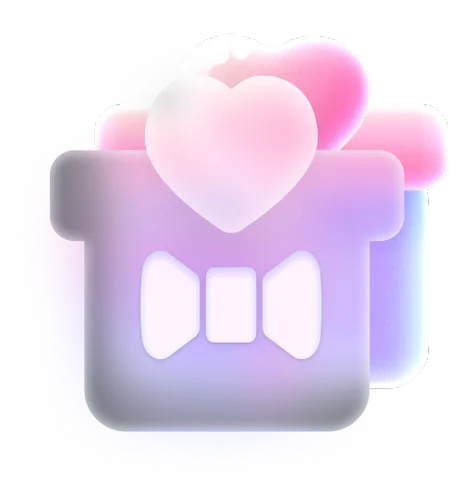SDXL 0.9 Semi-Official Workflow
Intro
This workflow uses similar concepts to my iterative, with multi-model image generation consistent with the official approach for SDXL 0.9. Basically, it starts generating the image with the Base model and finishes it off with the Refiner model. In addition to that, I have included two different upscaling methods, Ultimate SD Upscaling and Hires. Fix. Both have their advantages and disadvantages, although I find the Ultimate SD Upscaling to be more consistent.
This workflow is fully configurable, although it can be used right out of the box without making any changes to the settings.
What does it do?
Generate SDXL 0.9 model images consistent with the official approach (to the best of our knowledge)
Ultimate SD Upscaling
Hires. Fix
Fully configurable
Toggleable global seed usage or separate seeds for upscaling
"Lagging refinement" aka start the Refiner model X% steps earlier than the Base model ended
Compare the outputs to find what works best for you!
Quickly iterate on settings
Note: I have not found the "best" values for denoising strength, samplers, base model %, etc. Feel free to try changing these values and seeing what effect it has!
How to install it?
Download the workflow zip file
Extract the zip file
Launch (or relaunch) ComfyUI
Load the workflow by pressing the
Loadbutton and selecting the extracted workflow json fileSelect
Queue Promptto generate an image
Note: If you do not already have the ComfyUI Manager extension installed, you will need to do this first. It will resolve any missing dependencies you have for you. See below for more info.
Quality of life add-ons
I highly suggest downloading this ComfyUI Manger extension as well for ComfyUI as it will make downloading other extensions MUCH easier moving forwards. In addition to that, if there are any dependencies that you do not already have fulfilled, it can auto-download those for you.
Download URL: https://civitai.com/models/71980/comfyui-manager
Follows best known "official" approach to generating images
Ultimate SD Upscale
Hires. Fix
1. The rights to reposted models belong to original creators.
2. Original creators should contact SeaArt.AI staff through official channels to claim their models. We are committed to protecting every creator's rights.