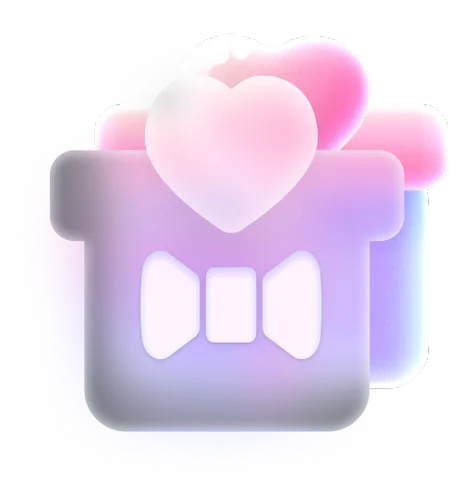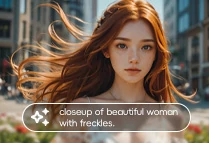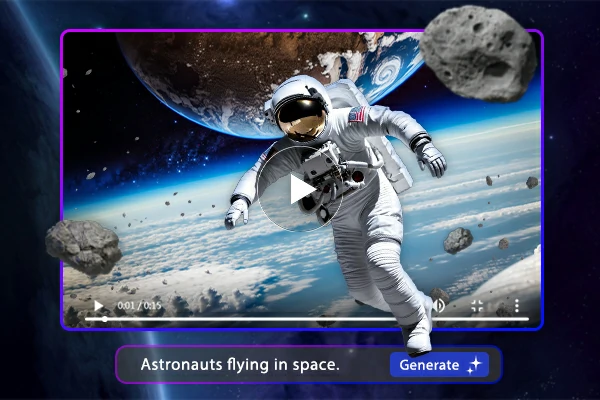
Text to Animation Online
Instantly turn text into a captivating animated video with SeaArt AI's revolutionary text to animation feature, you can bring your ideas to life without any animation skills or professional software.
Unleash Your Creativity with Text to Animation

Fast and Easy Animation Creation
Our AI video generator from text feature lets you convert any script or idea into a high-quality animation in minutes. Forget long hours of animation work - just type, adjust your preferences, and let the AI handle the rest! Additionally, you can use our AI short video generator for a quicker and simpler text to video experience.

Supports Multi-Language Customization
SeaArt AI allows you to create animated videos in multiple languages. Just input text in your preferred language and our advanced AI video generator will precisely interpret your prompts to bring your vision to life, offering you flexibility and ease in crafting your videos.

High-Quality Results Every Time
Using advanced AI algorithms, SeaArt text to animation AI ensures that your animations are smooth, detailed, and professional. The AI ensures that every frame captures the essence of your text, delivering visually compelling animated videos. Plus, you can enhance your animations' storytelling by combining them with AI audio for a more complete, engaging experience.
Tips for Better Text to Animation
Use Prompt Refinement Wisely
Enable it for automatic refinement, but turn it off if you need more control over creative details.
Craft a Strong Script
Ensure your text has a clear narrative and concise message to guide the AI generation effectively.
Add Detailed Visuals
Describe specific visuals, including characters, actions, and style, for more accurate animations.
Experiment with Length
Shorter prompts often generate faster results, but longer text can offer richer animations.
How to Convert Text to Animation [Step-by-Step]
Step 1: Enter Your Prompts
Type your text and choose whether to enable Prompt Refinement for better results or to disable it for more control.
Step 2: Set Aspect Ratio & Length
Select the desired video aspect ratio and adjust the length to fit your project's needs.
Step 3: Click Generate
Hit the Generate button and wait for the AI to process and create your animated video.
Step 4: Preview, Download & Share
Review your animation, then download and share it with others once satisfied.
FAQs About Text to Animation
Which AI tool converts text to animation videos?
SeaArt AI has the best text to animation AI generator that lets you convert text into dynamic video animations quickly and easily.
Is the AI text to video generator free?
Yes, SeaArt AI offers 150 free Stamina daily, but the number of free uses may be limited depending on the project.
Is HD quality output available for animations?
Yes, our text animation maker provides high-definition output for all generated animations, ensuring crisp and professional results.
Does the video AI generator support multiple languages?
Yes, SeaArt AI supports multiple languages, allowing you to create animations in various languages for a global audience.