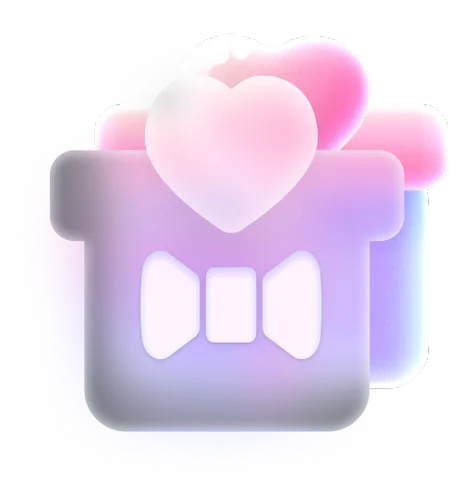Made of Clay






There are two variations of clay styles: the Clamation style has a dark color palette, is cartoony, and it makes quirky characters with bulging eyes. It's more like what you might see in a stop motion animation. The Modeling Clay style is brighter and makes slightly more realistic characters. It's more like clay sculptures.
Claymation Tips
Using the word "claymation" in the prompt isn't required, but it can tweak or reinforce the style.
Modeling Clay Tips
Create colorful scenes that look like they're made from modeling clay or Play-Doh. Compared to SDXL's modeling clay default this one tends to make whole scenes instead of isolated figures in hands or on tables. It's also more detailed and vibrant.*
IMPORTANT:
Using any variation of "clay" in your prompt will merge the checkpoint's default clay style with mine. This may result in characters looking more like isolated figurines with no backgrounds. Leave it out unless that's what you're going for.

* Disclaimer: This varies between prompts and checkpoints.
This is a claymation style that has a darker color palette. It tends to make quirky characters with bulging eyes. Using the word "claymation" in the prompt isn't required, but can help to tweak or enhance the style.
The "Claymation" and "Modeling Clay" versions use the same trigger. These LoRAs can easily be combined to get another clay look.