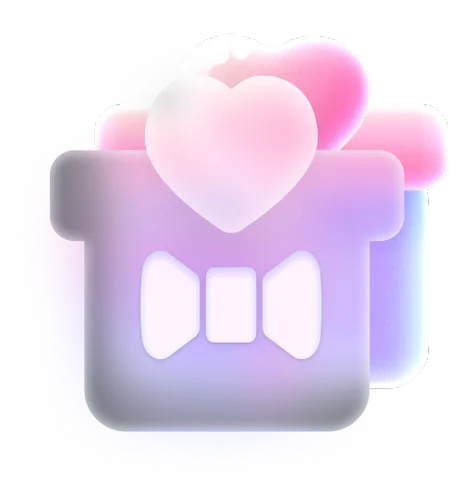Hand Detailer/Segmentation - ADetailer





Hand Segmentation for ADetailer
Credits to mnemic for this article and Anzhc for this ADetailer model (see for more information)
Installation:
Download the zip archive
Extract the model into your ADetailer model folder
For the WebUIs like Auto1111, Forge and SD.next it should be in models/adetailer
For ComfyUI it should be in models/ultralytics/segm
Start it up (full restart if already had it open) and select the model from the ADetailer tab/node (tip for webui: you can go to Settings→Adetailer and change the number of models that can be used up to 10, very useful if you want to use more than 2 ADetailer models)
Make sure to have correct Detection thresholds/inpaint strength and so on for your images
Generate them hands!
It detects hands good enough for what SD hands can be. I might work more on this in the future. Please tell me what you think. Thanks! 😊
Increased Training
Might detect hands it didn't before.
Might fail to detect more messed up hands.
Try and see if this works better or worse for you.
1. The rights to reposted models belong to original creators.
2. Original creators should contact SeaArt.AI staff through official channels to claim their models. We are committed to protecting every creator's rights.