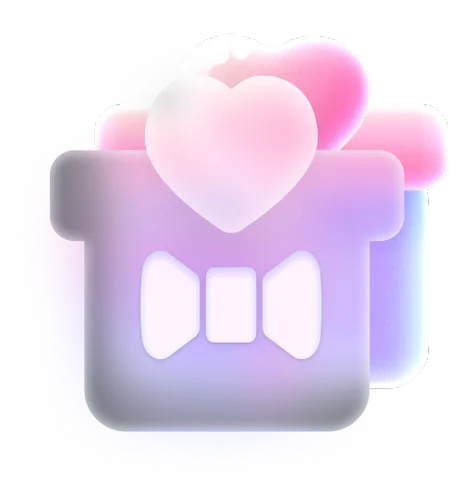What Would I Look Like with a Buzz Cut: Take AI to Try New Hairstyle
Thinking of "What would I look like with a buzz cut?" Before making the big chop, why not try it virtually? AI buzz cut filter lets you preview your new look instantly—no clippers, no regrets! Simply upload a photo and see yourself with a sleek, edgy buzz cut in seconds. This guide will present excellent and free AI tools for you to experiment for fun or seriously consider a new hairstyle. Embrace the power of AI technology and test your buzz cut after reading!

What Is AI Buzz Cut Filter?
Buzz cut filters are innovative online AI tools that allow users to experiment with buzz-cut hairstyles virtually before making any physical changes. By simply uploading a photo, these AI-driven platforms, such as SeaArt, Fotor and AI Ease, instantly apply a free buzz cut filter online, enabling users to find an appropriate solution to answer "how to know if I will look good with a buzz cut?".
Why Experiment with a Buzz Cut Using AI?
- Risk-Free Experimentation: AI offers potential outcomes without making permanent changes. No need to commit before knowing if a buzz cut suits you!
- Enhanced Confidence in Decision-Making: Virtual try-ons help you make an informed hairstyle choice, ensuring you feel confident before cutting.
- Share and Get Opinions: Easily share your AI-generated buzz cut with friends or social media to get feedback before deciding.
Who Can Try the Buzz Cut Filter Online with AI?
- Anyone Considering a New Look – Test the buzz cut before going to a hair salon.
- Barbers and Hairstylists – Use it to show clients different buzz-cut styles.
- Creators and Influencers – Experiment with different filters like bold buzz cut and chic short hair for social media.
- Cosplayers and Actors – Preview character transformations without altering real hair.
Top-Notch Online AI Buzz Cut Tools for Free
Trying out buzz cut filter online for free has never been easier with AI technology, now we will share three advanced AI tools for you to try buzz cut filters.
SeaArt
SeaArt AI is a cutting-edge platform offering AI-powered creative tools for digital art generation. Designed for both novices and professionals, SeaArt provides cross-device compatibility and privacy-first processing, empowering creators to innovate easily.
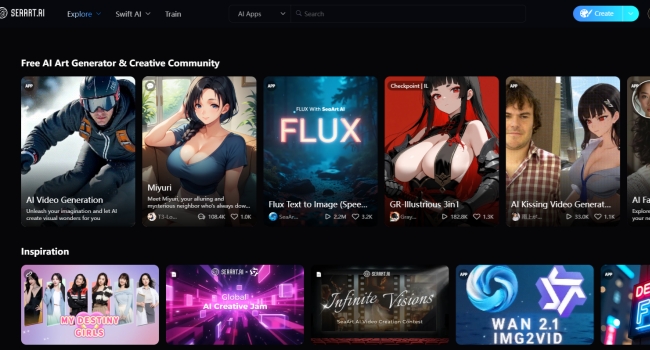
What makes SeaArt AI unique?
- Hyper-Realistic Results: Advanced AI preserves facial contours and scalp texture.
- Fast & User-Friendly: Get results in minutes with a few simple clicks.
- No Download Required: AI buzz cut filer runs online for instant access.
- Multiple AI Tools: Offer creative filters, including curly hair, for every digital need.
Step-by-Step: Try AI Buzz Cut with SeaArt in 3 Steps
Step 1: Upload a Photo: Use a well-lit, front-facing image.
Step 2: Apply Buzz Cut Filter: Select the buzz cut option and generate a new style.
Step 3: Download & Share: Save or post your bold new look!
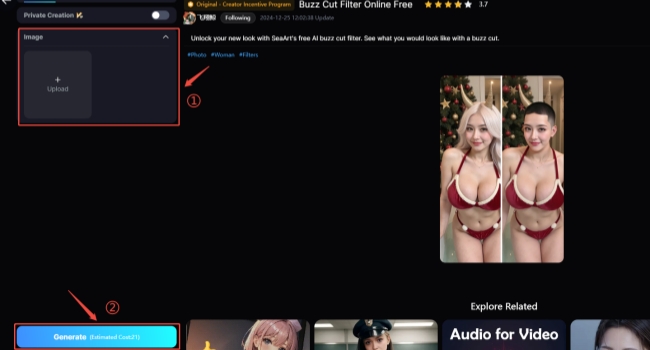
Fotor
Fotor is a versatile online photo editing and design platform known for its AI-powered tools, including the buzz cut filter. With its user-friendly interface and fast processing, Fotor enables users to generate buzz cut effects instantly for free. It's an excellent choice for those exploring AI tools and looking to edit a variety of images effortlessly.
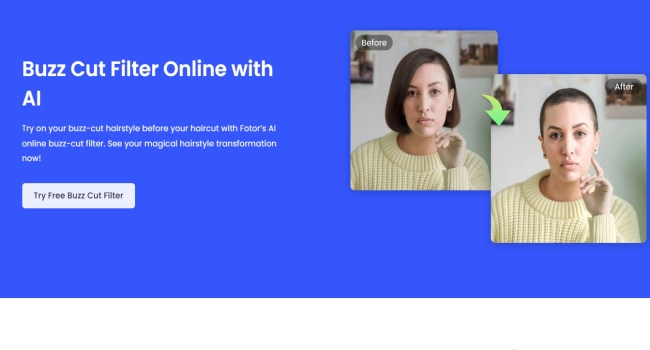
Key Features
- Customizable Options: Adjust your hairstyles for the best fit.
- Easy-to-Use Interface: Suitable for everyone who wants to try buzz cut.
- High-Resolution Outputs: the AI-generated buzz cuts are clear and high-quality.
AI Ease
AI Ease specializes in AI-driven hairstyle simulation, enabling users to test free AI buzz cut filer online, change colors, and try other styles instantly. Its tools prioritize speed and accessibility, allowing quick uploads, real-time adjustments, and side-by-side comparisons. It caters to beauty enthusiasts and social media creators, offering free basic features with premium upgrades.
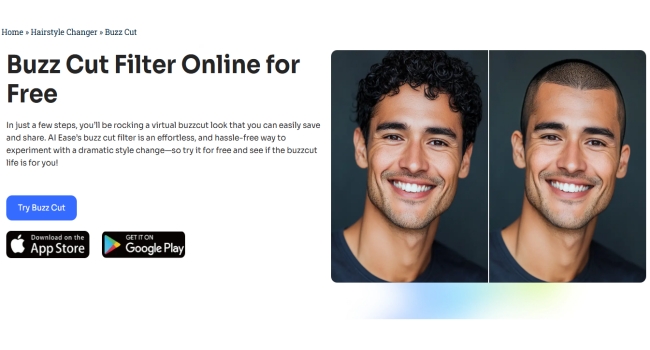
Key Features
Multiple Hairstyle Options: Experiment with various buzz cut styles and colors.
AI-Powered Adjustments: Customize the hairstyle with prompts.
Multi-Platform Access: Use on desktop or mobile via AI Ease's Buzz Cut Filter.
Tips for Replacing Face in Video with Higher Quality
1. Use Good Lighting Image: Avoid shadows or other covers by taking clear photos in natural light.
2. Face Forward: Keep the head in your photos straight and the character's eyes are visible.
3. Experiment Freely: Try to regenerate if the results do not meet your requirements.
This May Also Interest You: How Attractive am I? AI Attractiveness Test Tools for Rating Face [Quick & Accurate]
What Would I Look Like with a Buzz Cut - FAQ
1. Can AI give me a buzz cut?
Absolutely! AI technology simplifies the process and applies a free buzz cut filter to your photos.
2. Is there an AI tool that can change my hairstyle?
Yes! AI hairstyle changer can make your hair long or short, straight or curly, all hairstyles are up to your prompts.
3. Can I get a different hair color with AI?
Yes! SeaArt AI provides an easy-to-use hair color changer online that allows you to change your hair color online in photos effortlessly.
Conclusion
If the question "What would I look like with a buzz cut?" has ever crossed your mind, but you're hesitant to try this bold and stylish haircut, AI buzz cut filters offer the best solution. The above AI tools let you visualize the style in seconds, helping you decide with confidence before making a permanent change. Try a virtual AI buzz cut, explore different variations, and select with certainty—your next great hairstyle might be just a click away!