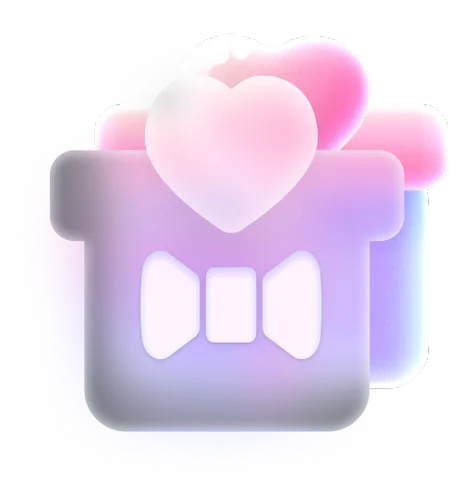Akool Face Swap: Seamless Realistic Face Replace for Photos and Videos
Want to star in your favorite movie? Or see what you'd look like with a celebrity's smile? Akool face swap tool makes it a reality! This revolutionary AI tool lets you seamlessly replace faces in videos and photos, creating realistic and hilarious results. Akool face swapper opens a world of creative possibilities. Experience the magic of AI-powered face replacement - easily, quickly, and with stunning realism. Get ready to transform your images and videos like never before!

What Is Akool Face Swap Tool?
Akool is a tool that allows you to create realistic face swaps in videos and photos using AI technology, such as creating your professional studio experience, transforming into movie characters, and generating personalized avatars. You can upload a photo or video, select the face to swap, and the software does the rest. What's more, it is used by marketing and product development companies to create engaging advertising campaigns and tailored shopping experiences.
What Makes Akool Face Swap Stand Out?
While several excellent AI face swap tools are available today, Akool's Generative AI platform is the best face swapper on the market. Let's see what makes it unique!
Awesome Versatility: It supports static images and video face swaps, along with additional features like aging and de-aging models, offering more customization than many competitors.
Safe and Secure: Your privacy is important. Akool ensures that all uploaded content remains secure, and there are no risks of misuse. Enjoy a safe Akool face swap experience every time.
Available Online: No special software downloads are required to use Akool face swap tool. It operates online, eliminating the need for additional installations.
API Integration: Akool's API provides efficient processing for tasks like face swaps, age changes, and filtering, all with high-quality results. Developers can embed Akool face swap capabilities directly into apps, CRM systems, or AR platforms via RESTful API.
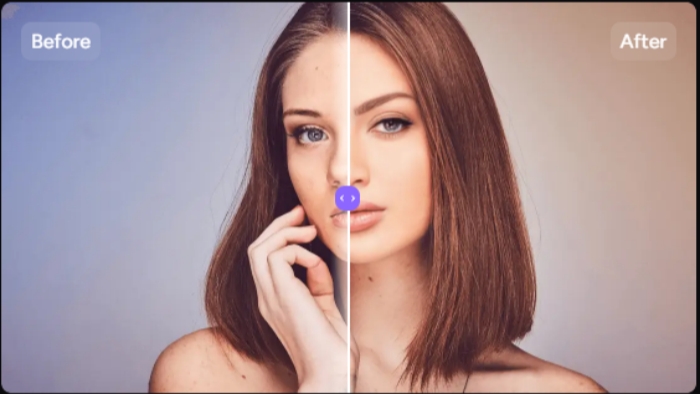
How Akool Swaps Faces in 5 Simple Steps?
Here's how to replace a face in a video with Akool, which leverages its advanced AI to seamlessly swap faces in just five straightforward steps, making the process accessible to both beginners and professionals.
Step 1: Upload Media
Drag-and-drop images/videos into Akool's interface. Akool supports various image formats, including JPEG, PNG, and WebP, ensuring compatibility with your existing photo library.
Step 2: Select Faces
Choose source and target faces (supports multiple selections). If there are multiple faces in the photo or video, indicate which face you'd like to change.
Step 3: Customize
Adjust settings like blending intensity or expression matching. Akool also offers fun customization options, including the ability to simulate aging or de-aging of your chosen face.
Step 4: Generate
Once you're satisfied with your selections and customizations, click the "High Quality Face Swap" button. Akool face swap AI tool processes the swap using GANs (Generative Adversarial Networks) for maximum realism.
Step 5: Export
Download the final result in your preferred format or integrate it into other editing software. Akool face swapper is compatible with most video editing platforms
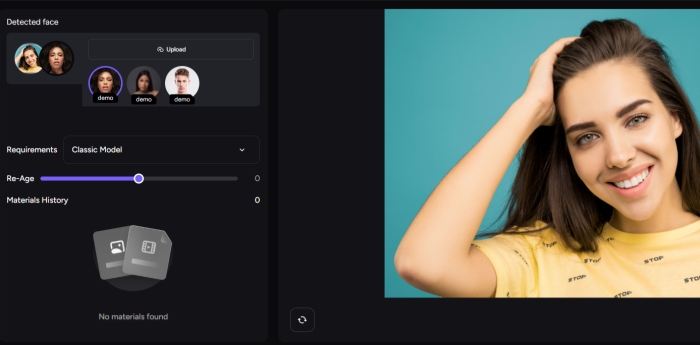
Pricing
Akool face swap tool offers tiered subscriptions, providing a variety of choices for users with different demands:
Free Trial: 100 gift credits (25 images or 1.5 mins of video) with watermarks.
Pro Plan: $21 sizes for 1080p video, 5 customized instant avatars, faster processing, and no watermarks.
Pro Max: $79/month for 4K video and unlimited voice cloning.
Studio Plan: $350/month for 8K rendering, file sizing up size up to 1G, and collaboration tools.
Enterprise: Custom pricing for large-scale needs.
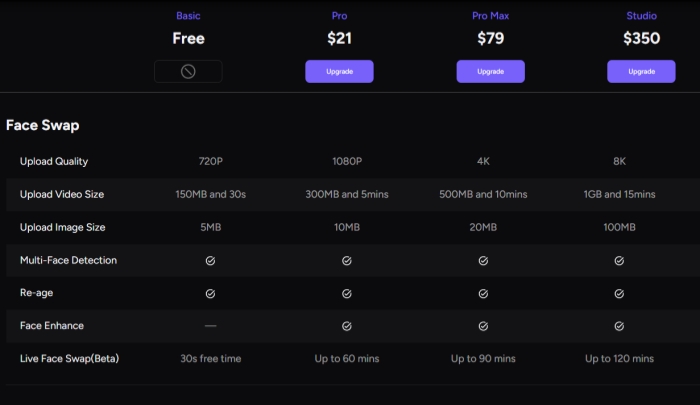
Pros and Cons
Like any powerful tool, Akool has its strengths and weaknesses. To give you a well-rounded perspective, let's break down the pros and cons to help you determine if Akool face swap is the right solution for your face-swapping needs.
Pros:
- Fast Processing: You don't have to wait too long for the results. This is especially helpful for users who want quick edits for social media or fun.
- User-Friendly Interface: The Akool face swap tool is straightforward to navigate, making it accessible for people of all ages and tech levels.
- Customizable Settings: You have ability to customize the output according to your goals. Easily tailor and quickly call up what you need.
Cons:
- In-App Ads: Some users report that the free version of the app has quite a few ads, which can be a bit disruptive when you're trying to make quick swaps.
- Detail Blurry: When you are dealing with complex images (like multiple faces or unusual lighting), the results can sometimes look a bit off in these cases.
- Subscription Costs: Advanced features are limited to higher-tier plans. It must be 720p resolution on the free plan.
Use Cases
There are over 500,000 users and 8,000 companies use Akool to create the next generation of immersive marketing campaigns. It is the preferred option for commercial use, allowing companies to build innovative marketing campaigns that boost sales while simultaneously reducing advertising costs. For example, Akool face swap technology powered Qatar Airway's "AI Adventure" campaign.
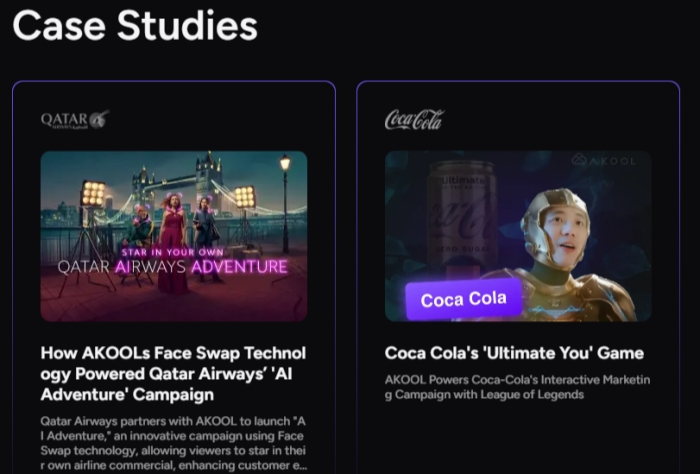
Akool AI Alternatives
While Akool dominates commercial-grade face swapping, these alternatives cater to specific creative needs and budgets:
1. SeaArt AI
High Qality: SeaArt AI's face swapper ensures that all face swaps look realistic and natural, providing you with high-quality results every time. SeaArt AI employs advanced deep fake technology that maintains smooth transitions and natural-looking results, even with challenging angles or lighting conditions.
Instant Feedback: The process of face swapping with SeaArt AI takes just seconds and requires no complex photo editing skills. It processes swaps in 8-15 seconds via browser-based tools, which is ideal for meme creators and social media managers.
Multi-Face Swap and Gif Swap Supported: SeaArt AI face swapper enables you to replace multiple faces and Gifs at once with natural, high-quality results that maintain lighting, expressions, and alignment for a cohesive look.
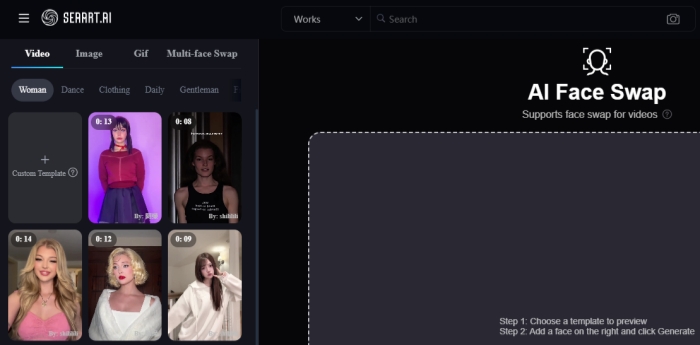
2. Photohero AI
Resolution Freedom: Compared to Akool face swap AI tool, Photohero AI allows you to edit photos and swap elements without resolution limitations. There are no 720p caps, meaning you can edit 8K photos and videos without watermarks. The AI-powered editing tool is designed for seamlessly swapping faces and backgrounds in photos4.
3. Face Swapper
Zero Learning Curve: Face Swapper offers a drag-and-drop interface, achieving basic swaps in just 3 clicks. To get started, simply click on the "Image Face Swap" option, then drag and drop or upload your target image, and finally, upload the source image
Animation Tools: Face Swapper can add motion to swapped faces, offering a rare feature in budget options. The video face swapper effectively adds emotion and movement when applying swapped faces to videos
Also read: Free Face Swap App iPhone & Android: Swap Videos & Images
Conclusion
Akool face swap tool redefines digital identity creation with multi-platform compatibility and enterprise-scale rendering power. Many companies trust its API for GDPR-compliant campaigns, while casual users enjoy mass media edits in under a minute. It's perfect for light-hearted social media content, pranks, or just having a laugh with friends. However, if you're looking for a more robust face swap tool with advanced features, you may want to explore other apps like SeaArt AI.