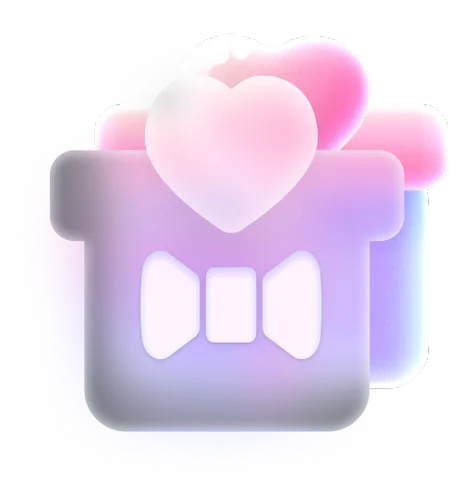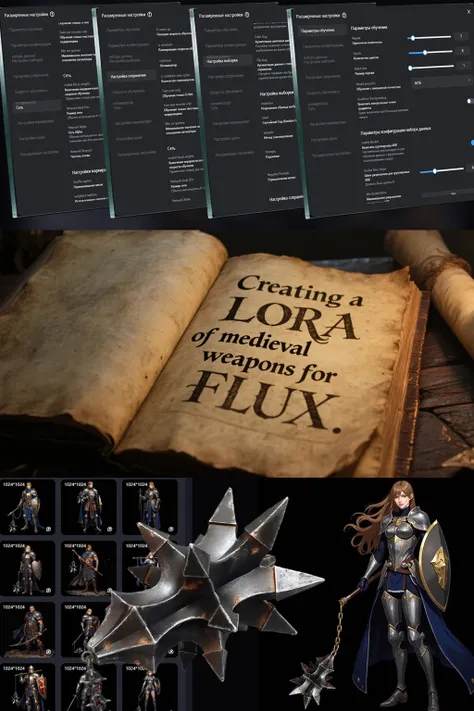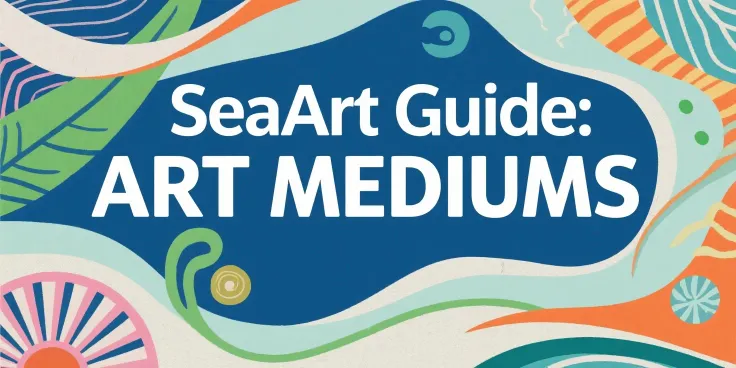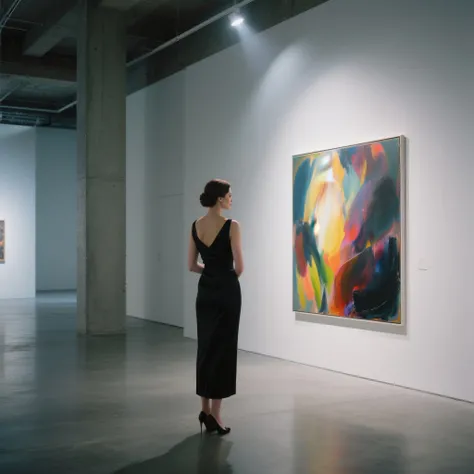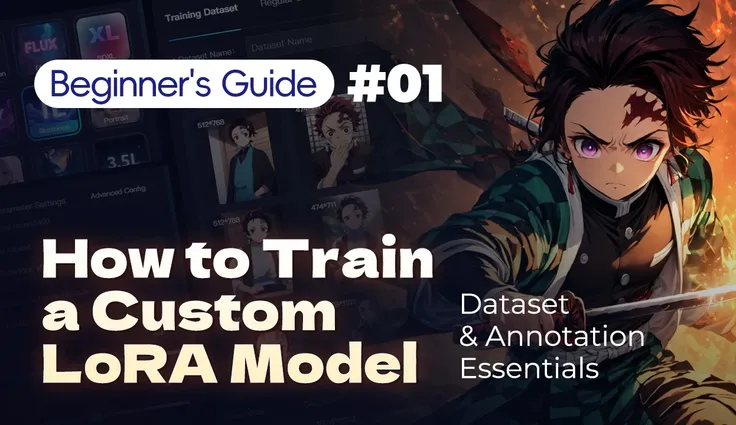🔍 A Prompt Deconstruction Tutorial by [Dyaa Alqzaz]
"Behind every whimsical scene lies a brilliant prompt.
🎯 What This Tutorial Covers:
- Prompt design logic
- Stylistic inspirations
- Toolchain and model used (SeaArt workflow)
- How to create character-driven, narrative-rich AI art
- Tips for lighting, composition, and detail control
📸 Final Result Preview:
(Insert the final generated image here)
A vibrant anime-style cat-ear lab full of color, personality, and scientific charm.
1. ✨ Creative Concept & Inspiration
The idea came from blending:
- Anime aesthetic (inspired by works like Dr. Stone and Cells at Work!)
- Cute sci-fi motifs (cat ears, quirky assistants, colorful labs)
- A storytelling tone where a scientist and her feline assistant explore science in a fun, whimsical lab setting.
This became the core prompt narrative:
“A female cat-eared scientist in a vibrant lab with glowing liquids and robotic tools, helped by a smaller feline assistant…”
2. 🧠 Prompt Breakdown
Here’s the full prompt used:
" A wide-angle anime-style view of a vibrant cat-ear themed laboratory. In the center, a female scientist with cat ears and bright pink hair conducts experiments with focus and excitement. Her lab coat is decorated with quirky patches and pins representing her diverse research fields. The lab is filled with colorful liquids bubbling in beakers, glowing screens, intricate machinery, and robotic arms. Her fluffy, smaller feline assistant with emerald green eyes eagerly helps by bringing tools. The scene is dynamic, joyful, and busy, with advanced technology and soft lighting. High detail, anime painterly texture, masterpiece 4K resolution "
Key components:
- Framing: "wide-angle view" creates space to show the environment.
- Character Description: "pink hair, cat ears, decorated lab coat" gives personality.
- World Building: "feline assistant, glowing tech, robotic arms" adds narrative depth.
- Styling Tags: "anime painterly texture, high detail, 4K resolution, masterpiece" help with aesthetic fidelity.
3. 🔧 Toolchain & Model Used
- Platform: SeaArt
- Model: [Insert model name – e.g., "Anime Realistic Mix V5" or "AnyLora Anime Fusion"]
- Generation Type: Text-to-Image
- Resolution: 768x1152 (adjusted for vertical framing)
4. ⚙️ Process & Iteration Strategy
🌀 Step 1: First Draft
The base prompt gave a promising layout, but some poses and elements felt generic. The assistant cat lacked personality.
🎨 Step 2: Detail Tuning
Added specific props:
- "lab coat with quirky patches and pins"
- "robotic arms, glowing liquids, bubbling beakers"
Tuned lighting to “soft lighting” for a whimsical feel.
🐾 Step 3: Feline Assistant Focus
I refined the assistant with:
- "fluffy, smaller feline assistant with emerald green eyes"
- This added contrast and warmth.
5. 📌 Tips & Techniques
- Personality in Prompts: Instead of just saying “scientist,” make them feel like a character (quirky patches, bright hair, cat ears).
- Environmental Storytelling: Add objects that tell a story: tools, spilled beakers, glowing screens.
- Perspective Control: Use “wide-angle,” “top-down,” or “dramatic angle” to influence camera placement.
- Iteration Logic: If something feels too perfect, break symmetry—let something spill, wrinkle, or float.
6. 🧭 Final Thoughts
This piece taught me that blending whimsy with structure (science + cats!) leads to images that not only look good but also feel alive. The prompt is your script; the model is your actor.
If you're into worldbuilding, always ask yourself:
“What would it feel like to live inside this scene?”