1/3
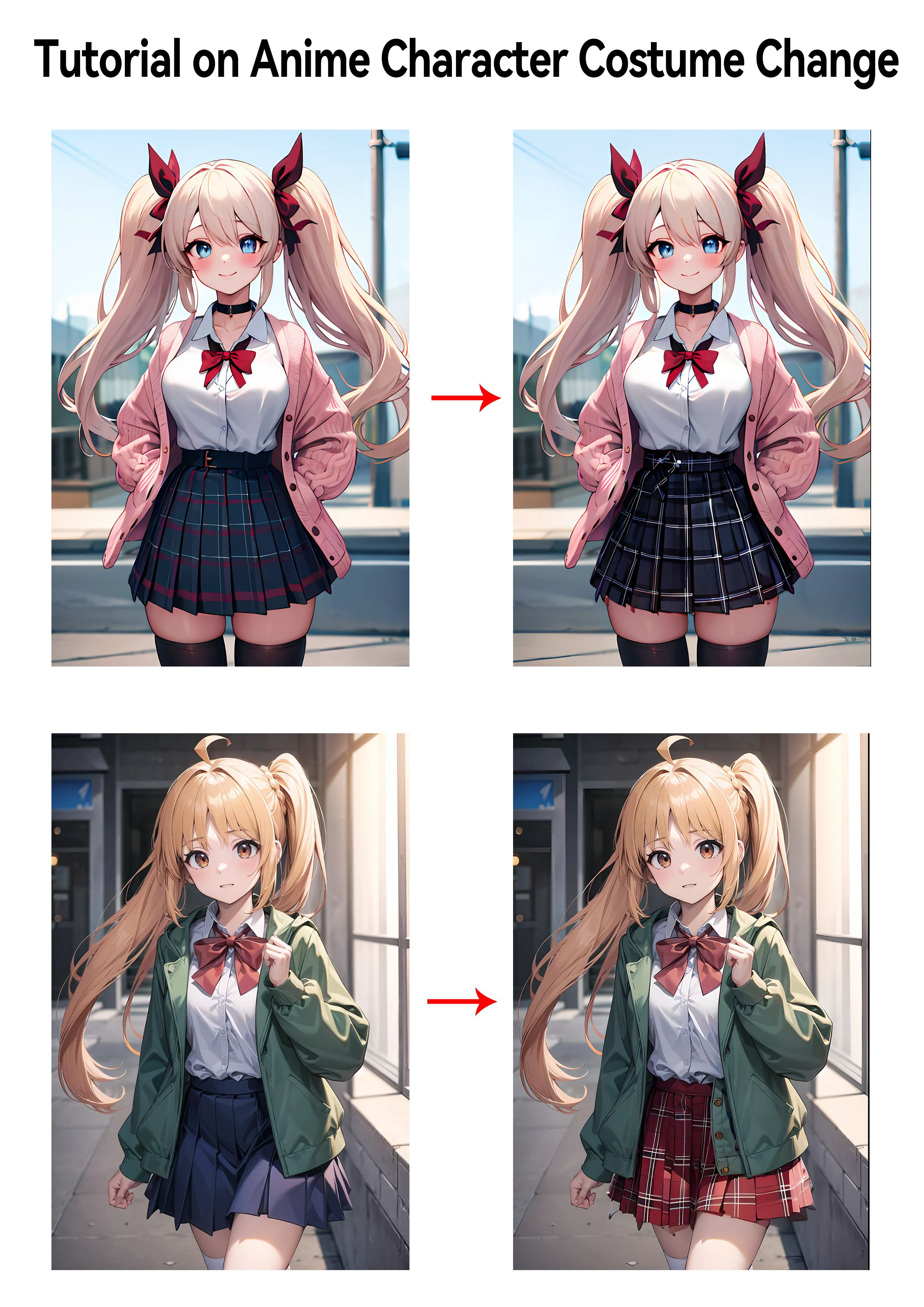
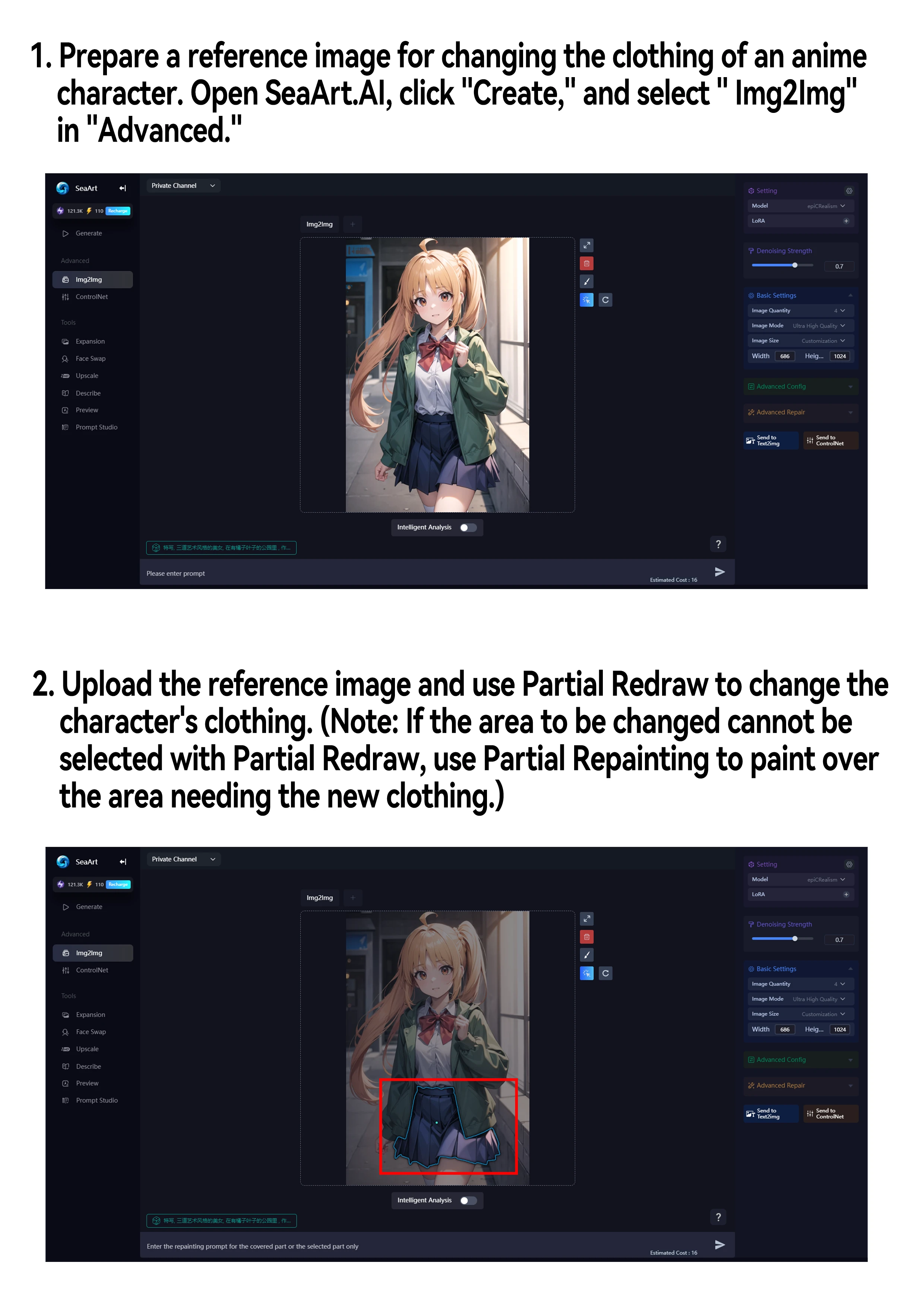
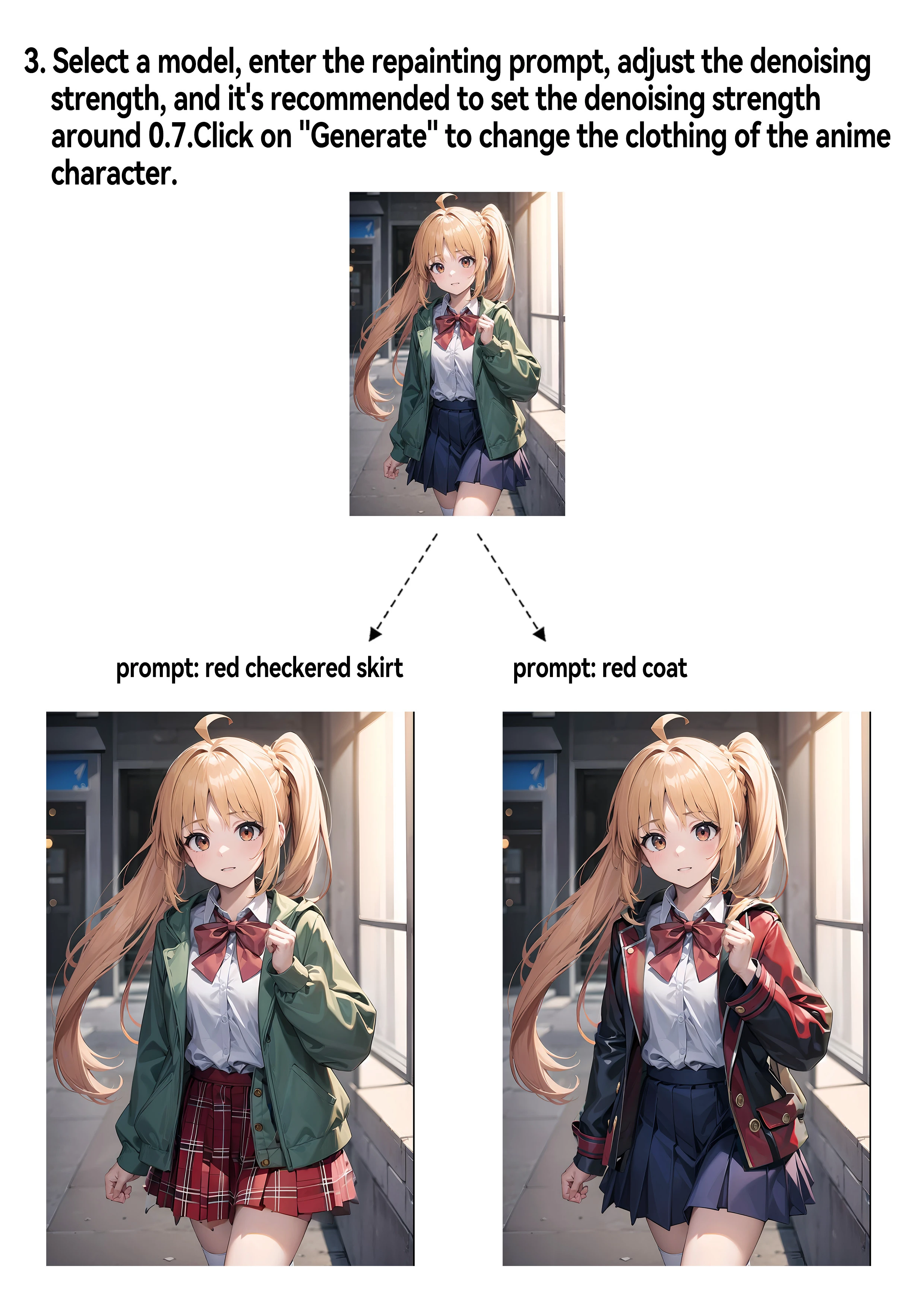

Make
L
Explore Related
 Enterprise Version
Enterprise Version

Home
The community provides you with featured content

Inspiration
Share your amazing creations

AI Apps
Free and high quality AI apps

AI Characters
Immersive AI character interaction

AI Audio
Unlock all kinds of novel AI audio
No relevant data found yet
 Create
Create




 Valid for 24 hours
Valid for 24 hours
Download the SeaArt App
Please scan this QR code with your camera to download the SeaArt app on your phone.
Notice


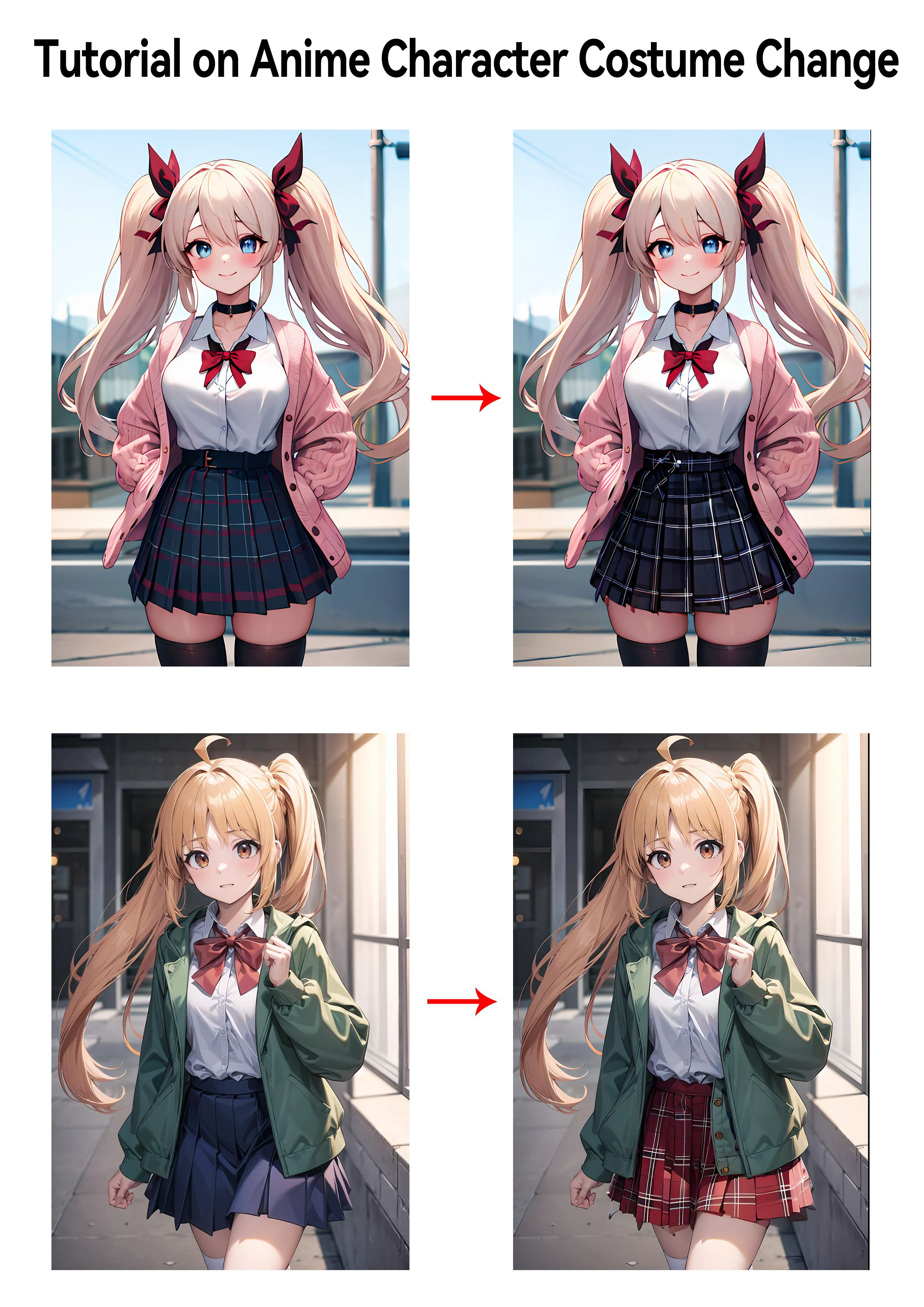
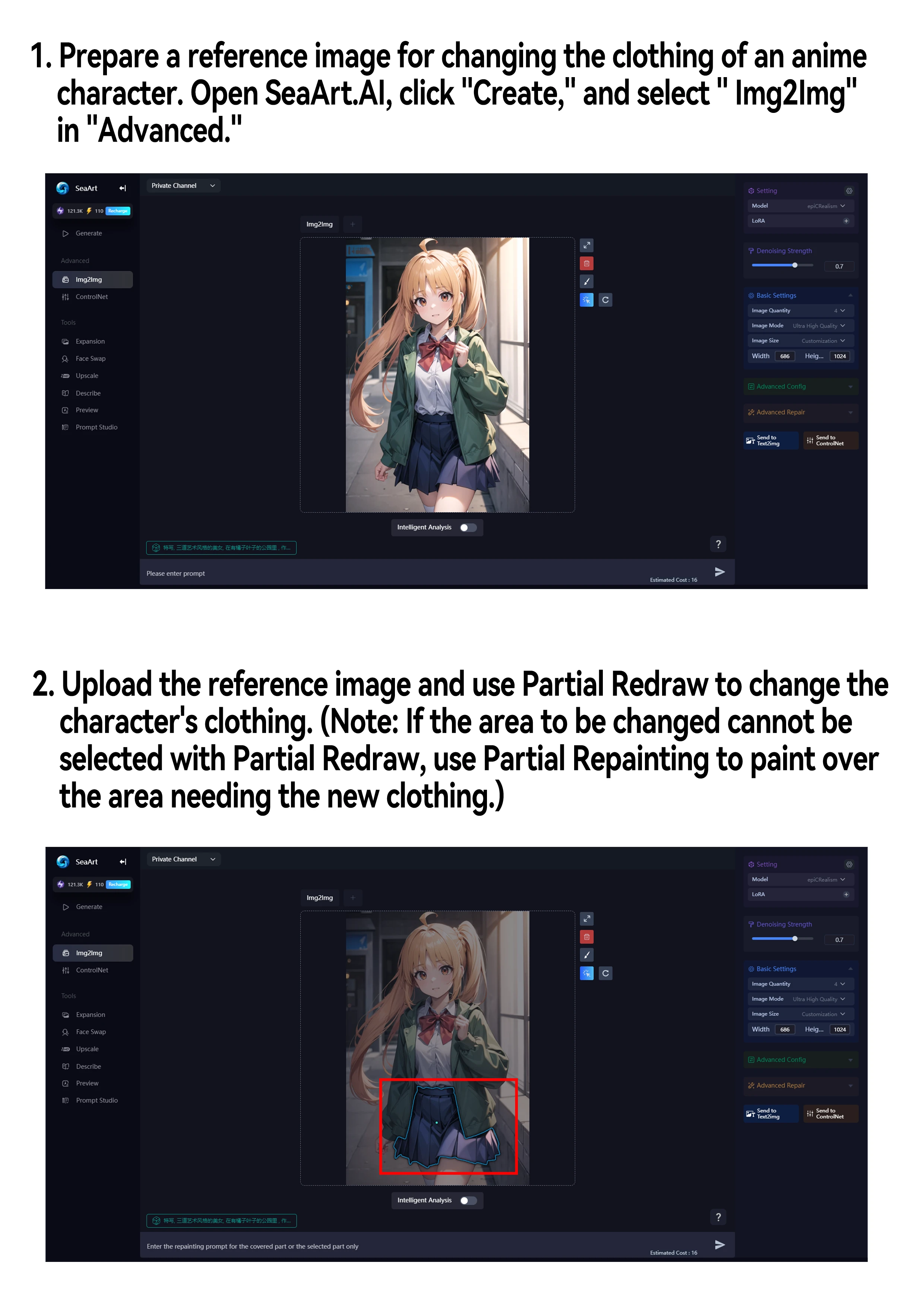
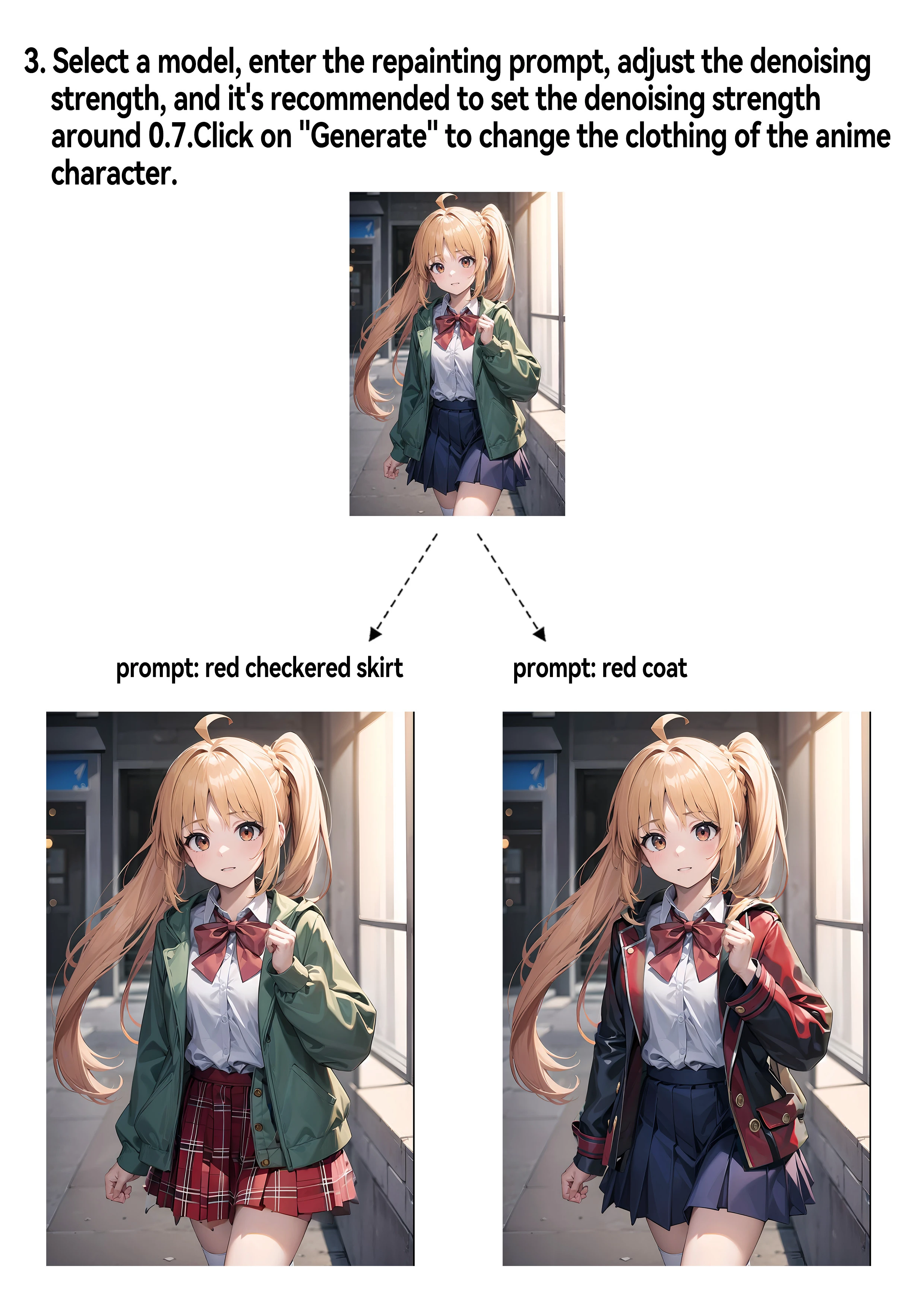

Tutorial on Anime Character Costume Change
1. Prepare a reference image for changing the clothing of an anime character. Open SeaArt.AI, click "Create," and select " Img2Img" in "Advanced."
2. Upload the reference image and use Partial Redraw to change the character's clothing. (Note: If the area to be changed cannot be selected with Partial Redraw, use Partial Repainting to paint over the area needing the new clothing.)
3.Select a model, enter the repainting prompt, adjust the denoising strength, and it's recommended to set the denoising strength around 0.7. Click on "Generate" to change the clothing of the anime character.