
AI Microwave Filter




Join the Viral Microwave Trend Today
Try to add humor and dynamism with AI microwave filter, making videos popular with just a few clicks.
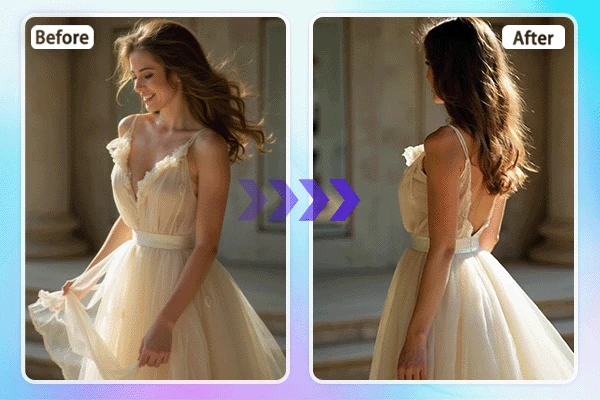
Transform Still Image into Vivid Video
With just a few clicks, you can convert static photos to dynamic videos. Add a hilarious rotating effect that makes your subject spin like it's in a microwave. Whether it's a portrait, a product shot, or an animal image, this AI microwave filter adds a fun and engaging twist to your visuals. Try it now and watch your photos come alive with a spin!

Stand Out on Social Media for Fun & Creativity
The microwave AI filter effortlessly transforms static images into dynamic videos with a spinning microwave effect, adding a fun, creative touch to your content, perfect for pranks, challenges, or sharing amusing moments with friends. Share the eye-catching videos on TikTok or other social media, making your content stand out and capture more attention.
AI Generated Microwave Effect: What Makes It Fun




AI-Driven Technology
Utilizes AI to analyze your images and apply a seamless rotating effect without effort.
Easy-to-use
Even beginners can generate impressive results without any technical skills.

Quality Results
Experience high-quality results with the free microwave AI filter that fine-tunes every detail for captivating visuals

How To Use Microwave Filter Online
stp 1: Upload Image
Choose a picture with a clear subject and upload it to apply the AI microwave filter.
Apply the Filter
Click the "Generate" button to add the microwave filter.
Step 3: Download & Share
Preview to see how the video looks with the filter before posting it on the platform with the export button.
Microwave Filter - FAQs
Is the AI Microwave Filter free to use?
Yes! SeaArt AI provides free credits for users every day to try this AI microwave filter.
How do I share my creation?
Check the "History" section and save the video with a microwave filter, posting directly to social media to attract traffic.
Can I try another AI video effect?
Absolutely! SeaArt AI has various video generators such as One Click to Expand, AI handshake video generator and AI dance video generators for you to explore.
Explore More AI Apps
AI Video Generation
Unleash your imagination and let AI create visual wonders for you
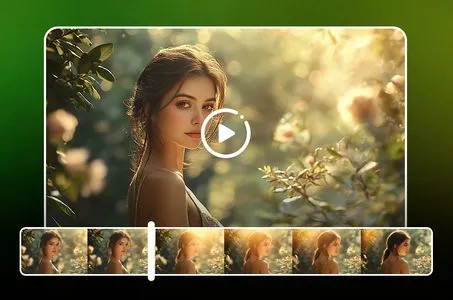
Face Swap Online Free
Create funny or realistic face swap videos & photos in a snap

AI Portrait
Unlimited portraits with various styles are just one click away

Remove Unwanted Objects from Photos Free
Erase image while keeping the background intact.



