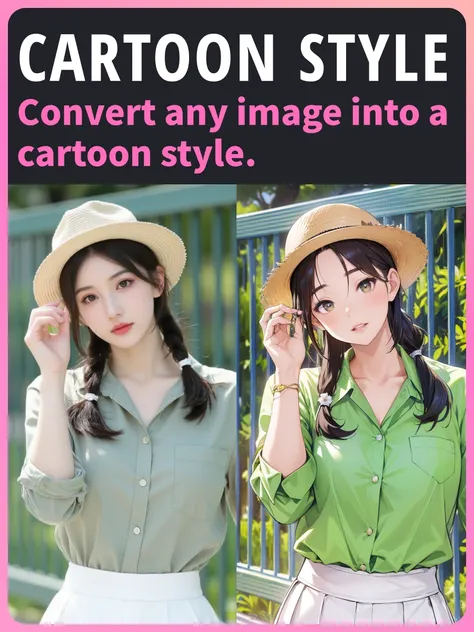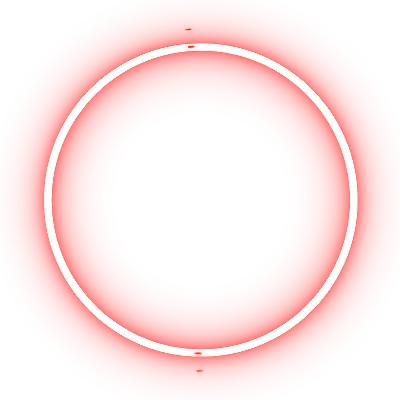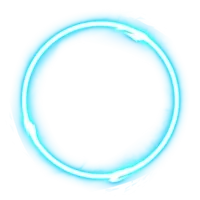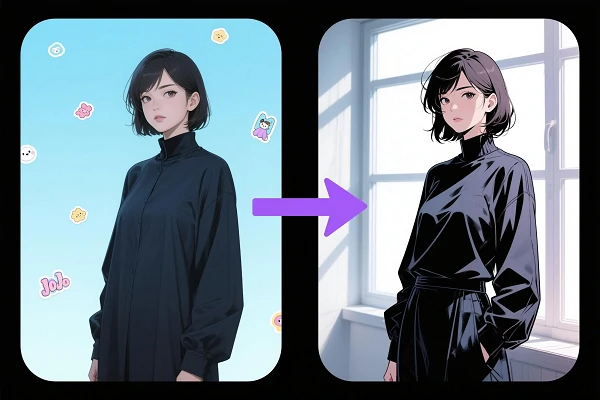Generate
History
Private Creation
Details



Please upload a photo.Input a number. A half-length/full-length photo is preferred. Then a cartoon picture in the style of JoJo's Bizarre Adventure can be generated.

No data available
Explore Related

Download SeaArt App
Continue your AI creation journey on mobile devices