
Pop Art Filter
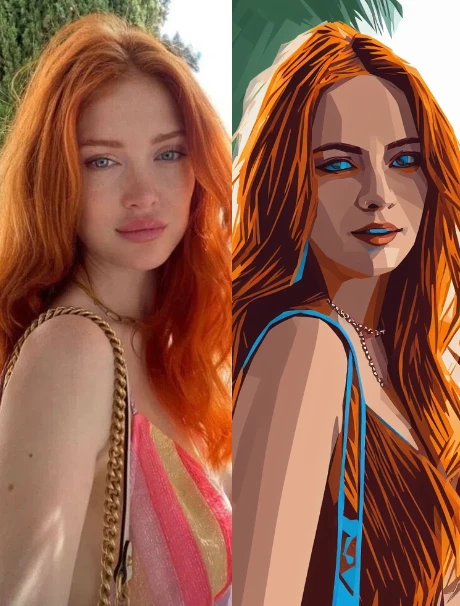


Create Your Own Pop Art Masterpiece with AI
With just one click, turn your ordinary photos into extraordinary artwork. Add vibrant hues and unique patterns that bring energy and life to your images.
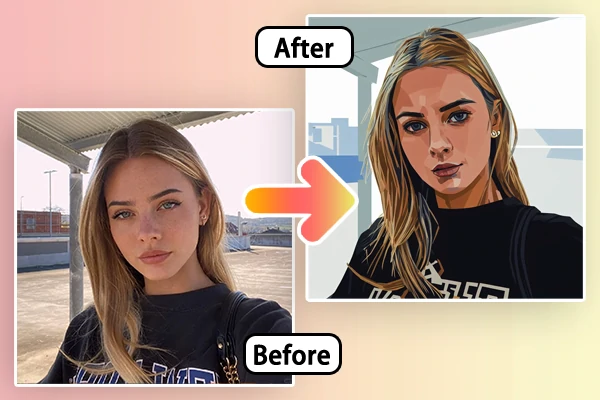
Get Vivid and Fun Pop Art Effect with One Click
Effortlessly transform your photos into fun pop art with styles inspired by Andy Warhol. Enjoy a fast, user-friendly interface that lets you create bold, colorful designs in seconds. Channel your inner Warhol and generate high-quality results instantly, no skills required. With the SeaArt AI pop art filter, you can easily create unique and striking works of art within one single click.

Change Pets and Landscapes Images into Pop Art
Give your pets and scenic photos a fun, retro twist with the AI pop art filter. Upload your favorite pet or landscape images and watch them transform into vibrant and eye-catching masterpieces. Redefine ordinary and dull pictures of pets and scenes into works of art to cherish memories. Explore endless possibilities and apply pop art effect on your furry friends and landscape images now.

Let Your Images Truly "Pop" on Social Media
Create scroll-stopping content with SeaArt pop art AI filter. Turn everyday photos into impressive designs that grab attention on Instagram, TikTok, and more. Boost engagement with your audience by sharing bold, colorful visuals that stand out in any feed. Use the pop artwork to enhance your social media with retro-inspired photos that showcase your creativity. Just give it a try!
How to Use the Pop Art Filter?
Get your pop art effect in just three simple steps:
Step 1: Upload Your Photo
Upload an image into the pop art generator. Choose a selfie, a portrait, a pet picture, or a stunning landscape.
Step 2: Click on "Generate"
Once your photo is uploaded, click the "Generate" button to apply the pop art effect. Then, wait for a few seconds.
Step 3: Preview and Download
Preview the final masterpiece to ensure it matches your vision. If you're happy with the results, download your high-quality pop art creation instantly.
Pop Art Filter - FAQs
What is pop art?
Pop art is an art movement that emerged in the 1950s and 1960s. It challenged traditional fine art by incorporating imagery from popular and mass culture. Artists like Andy Warhol are iconic figures of this movement. SeaArt pop art filter will add bold colors and patterns to your pictures to create a dynamic pop art effect.
Is the pop art filter free to use?
Yes, once you register, you can use it for free. As in SeaArt, you can explore all its features and models without cost.
How to use SeaArt's pop art generator?
To use the Andy Warhol pop art generator on SeaArt, simply upload your images and click on "Generate". Then wait for a few seconds, and you'll get an HD and desired pop art masterpiece.
Is there a pop art filter app I can use on my phone?
Yes, this tool is optimized for both desktop and mobile devices. Just scan the QR, download the SeaArt app, and use the pop art filter on your mobile phone.






