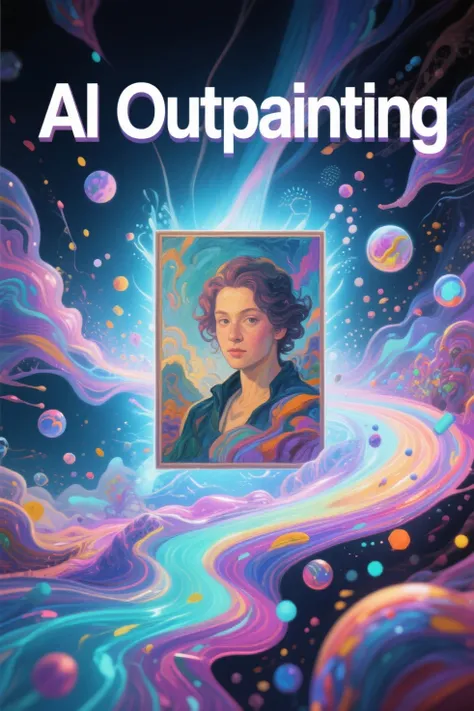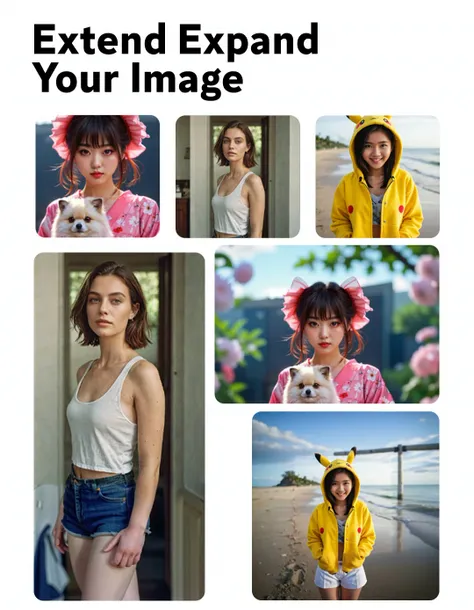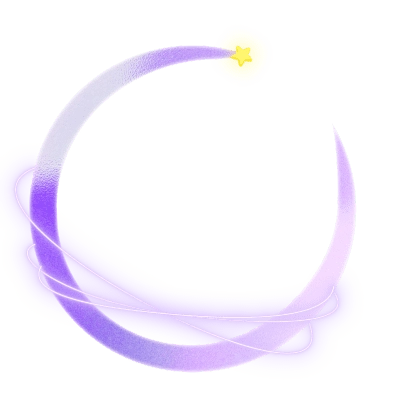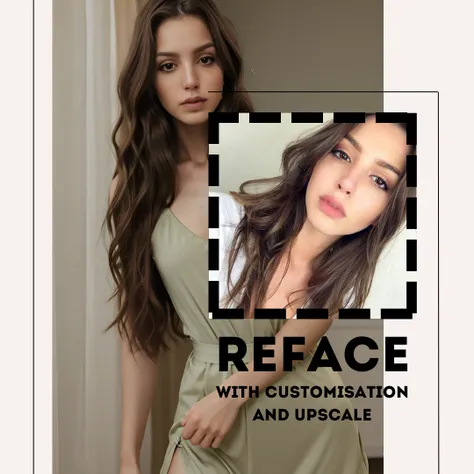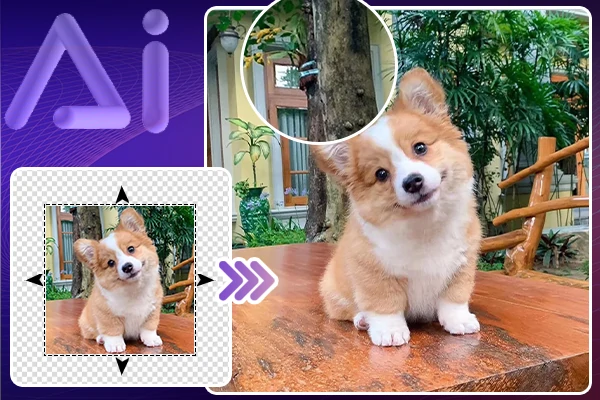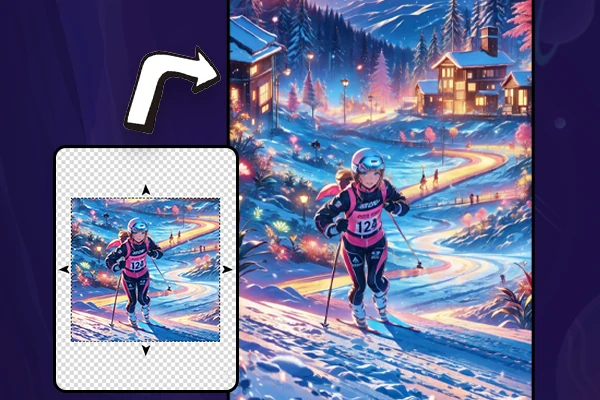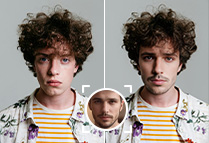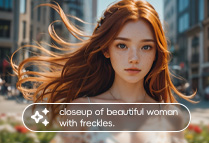Generate
History
Private Creation
Details


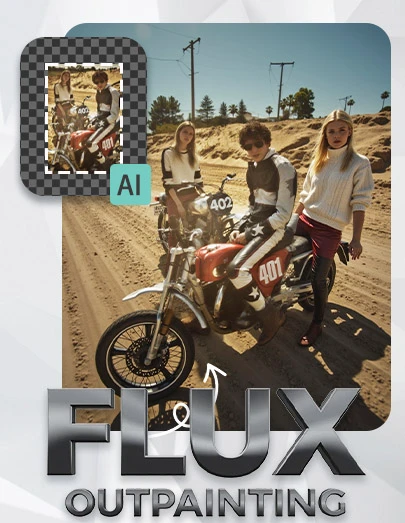



Upload your image, choose the expansion extent, and let our AI handle the rest. (Excessively large expansions may cause system instability, and secondary redrawing is currently unavailable.)

No data available
Explore Related

Download SeaArt App
Continue your AI creation journey on mobile devices