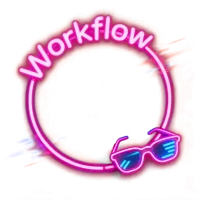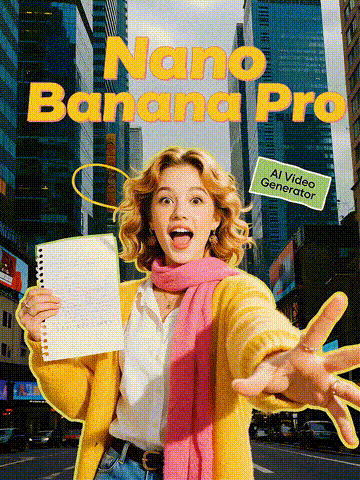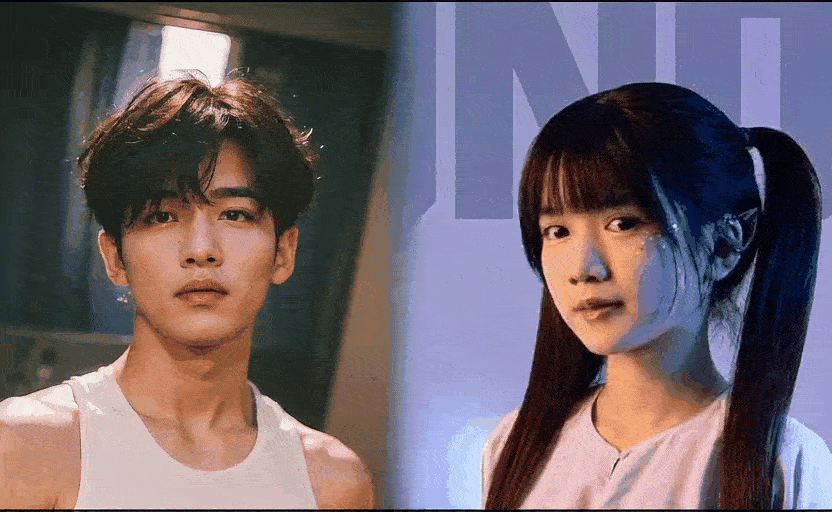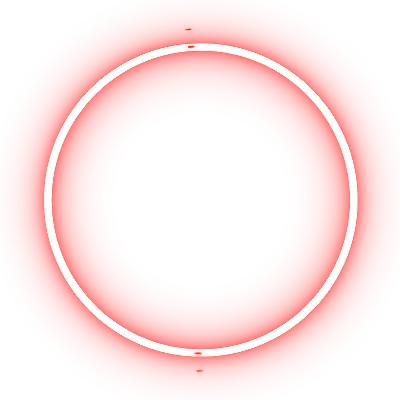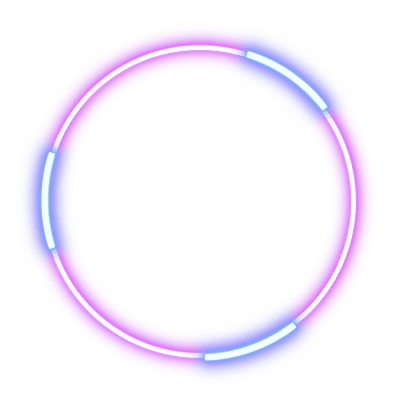Generate
History
Private Creation
Details

“motion_bucket_id”数值默认127,越低主体动态幅度更大,越高背景动态幅度越大
——————————————————
The value for “motion_bucket_id” is set to 127 by default. The lower the value, the greater the dynamic range of the subject’s motion, while a higher value emphasizes the dynamic range of the background motion.
-----------------------------------------------
📅10.26📅(Not available now)
I added a format selection for video output. MP4 is still the previous setting, and GIF format videos will be output at 480p. If you want to output as GIF, it is recommended to lower the FPS value.

No data available
Explore Related

Download SeaArt App
Continue your AI creation journey on mobile devices