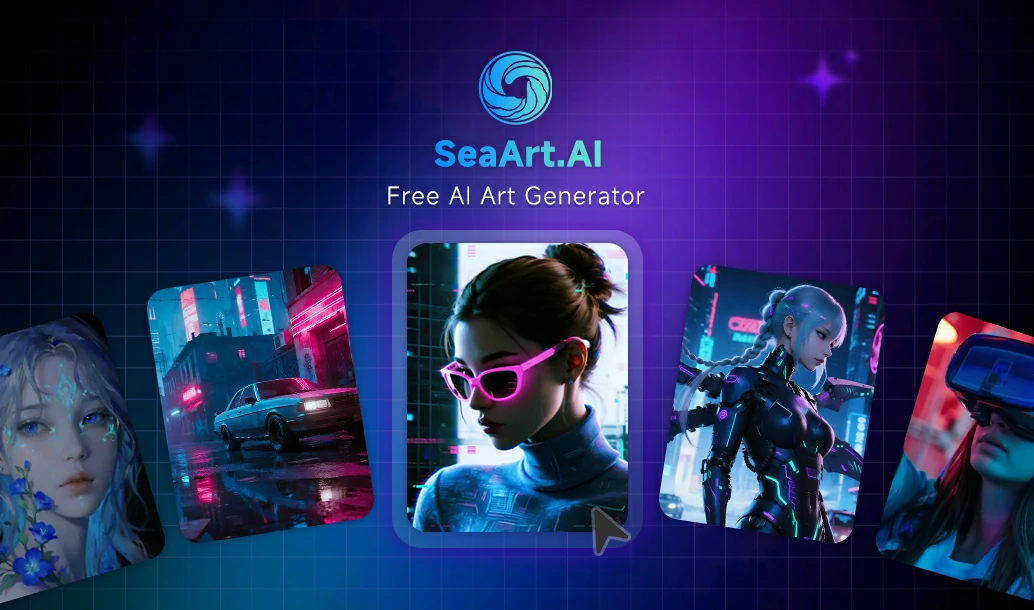How to Make Illustrations with AI: A Complete Guide to Create a Unique Artwork
AI-powered art generators have taken the creative world by storm, making it easier than ever to create stunning, personalized illustrations. From beginners to artists, AI tools can transform your ideas into real artworks with just a few clicks. In this guide, w'll walk you through the exciting world of AI illustration, showing you how to make illustrations with AI online, customize them, and even create them from simple text prompts.

Why Use AI to Make Illustrations
If you've ever tried digital art, you know that creating illustrations can sometimes be a time-consuming and challenging process. And that's why love using easier and faster AI tools to make illustrations.
1. Easy to Use
AI art generator for illustration-making is user-friendly and accessible to anyone. Even if you're the one who know nothing about art, you can create a stunning illustration.
2. Originality
AI doesn't just copy existing art - it creates unique images based on your input. This ensures that your creations are original, giving you fresh results with every project.
3. Endless Customization
Adjust colors, styles, and layouts with sliders and presets. Want a neon-colored dragon or a watercolor landscape? Consider it done.
4. High Efficiency
Create polished illustrations in minutes, not hours. Perfect for deadlines or last-minute projects.
5. Wide range of applications
From illustrations for websites and marketing materials to book covers and personal projects, AI can help you create artwork for any use. The versatility of AI tools makes them perfect for a variety of applications.
How to Make Illustrations with AI in Two Easy Ways
This part will introduce two methods for you to make illustrations.
1. Text to Image Generation
If you are new to AI art generator, SeaArt AI's Text to Image Generation is the best choice! Its features of simple operation and excellent results make it the most suitable for beginners to make illustrations with AI from text.
Step 1: Visit Text to Image Generation
Head over to SeaArt AI's Text to Image Generation. It's user-friendly, so you'll have no trouble getting started.
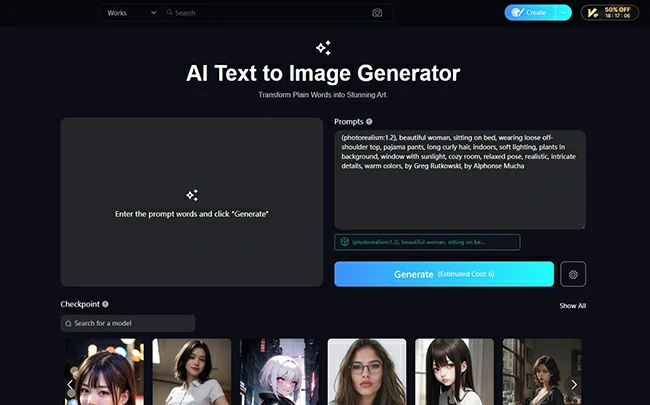
Step 2: Choose a Model
Choose one that best fits your vision. Models like Artistic and Realistic allow for significant variation in the results, so pick one that suits your needs.
Step 3: Enter Your Prompts
Be specific! Instead of "a cat," try "a fluffy Siamese cat wearing a pirate hat, digital art style." The more details, the better the output.
Step 4: Generate & Download
Once you're satisfied with your prompt and settings, hit "Generate" and let AI work its magic. In a few moments, you'll have an amazing artwork ready to download.
Key Features
- Multiple models
- Watermark-free
- High-resolution downloads
- Customizable models and settings
- Simple and beginner-friendly interface
2. Image to Image Generation
Generating illustrations from text may not satisfy you, or you want to make a different style of present illustrations, in that way, Image to Image Generation can meet your requirements to customize your own illustrations.
The Image to Image Generation of SeaArt AI allows you to take an image and turn it into something entirely new.
Step 1: Open the AI Image to Image Tool
Visit the SeaArt AI homepage and click "Create" to enter the interface. Additionally, you can use Flux Image to Image Generation for faster and easier operation, but it may be style-limited.
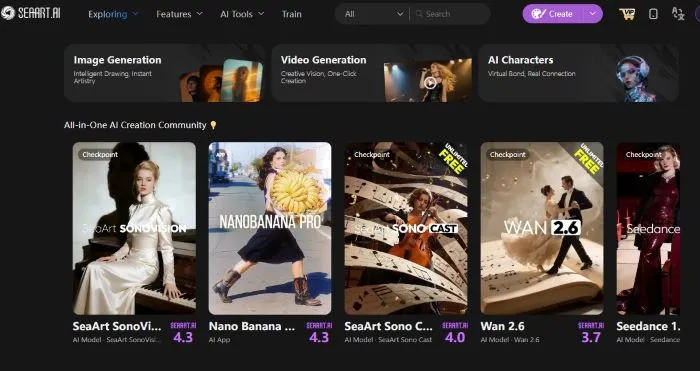
Step 2: Choose Models and Styles
Select a model and style on the left. In the "Additional option", you can add more different models for one creation.
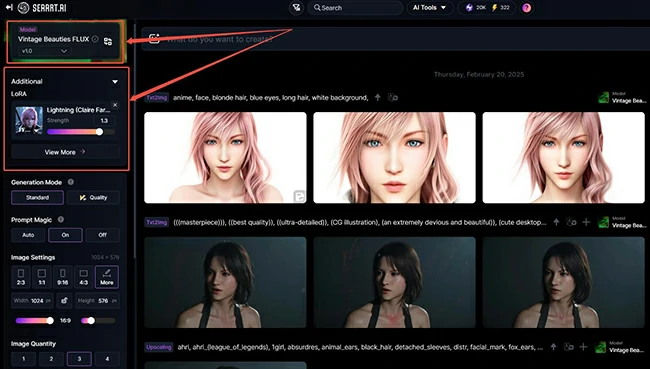
Step 3: Upload the Image
Click the icon like a picture and then "Img2Img". Next, there'll be an interface for you to upload the image you want to modify.
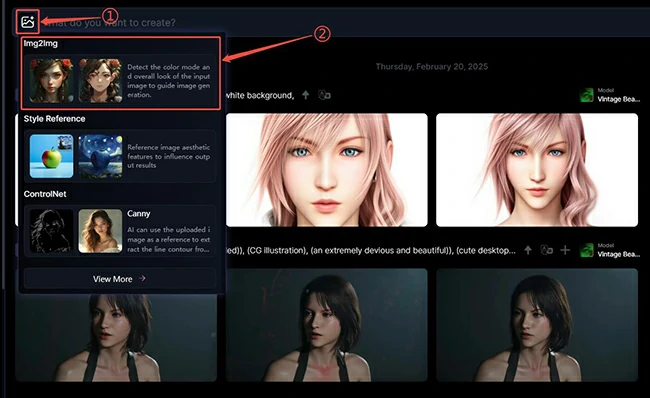
Step 4: Input Your Prompts and Generate
Guide the AI with specific text like, "Convert this image into a vibrant sunset landscape with palm trees." Otherwise, you can add random prompts with the help of AI.
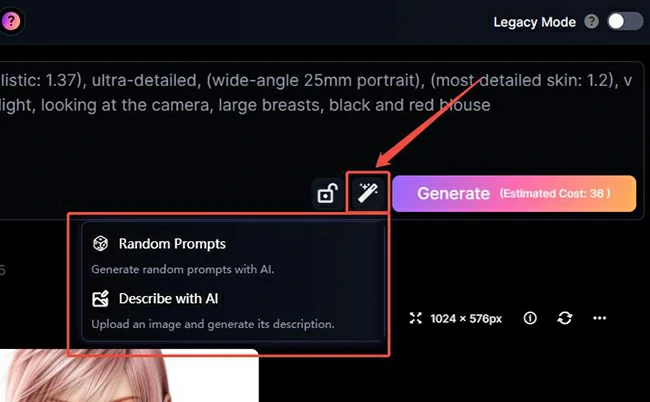
Step 5: Customize and Refine Your Own Illustrations
Adjust the parameters, experiment with different styles, and once the generation is done, you can click the AI-generated images to upscale or make other operations to refine your illustrations until you're satisfied with the results. When everything is ready, just download it.
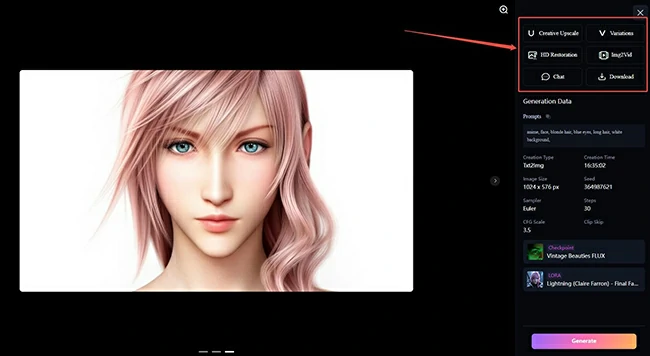
Key Features
- Partial repainting
- Model and style flexibility
- Layered editing for precision
- Artists-friendly to expand creative possibilities
Also read: How to Create Realistic AI Images Effortlessly in 2 Easy Ways [Complete Guide]
Tips for Creating Illustrations with AI
1. Craft Effective Prompts
Your prompts are the key to generating great artwork. Be as specific as possible with your descriptions. Instead of "a sunset," try something like "a fiery sunset over the ocean with silhouettes of palm trees."
2. Avoid Common Mistakes
Don't make the mistake of being too vague with your prompts. While AI tools are powerful, they still need clear instructions to deliver the best results.
3. Choose the Right Model
Different AI models offer varying levels of detail and style. Experiment with different models to find the one that works best for the type of illustration you want to create. And be careful that some models may not be compatible with each other.
4. Avoid Over-Reliance on AI
Over-relying on AI can hinder creativity, reduce personal expression, and lead to generic or repetitive work. You might lose the process of thinking and create no more stunning illustrations.
FAQs
1. Which AI art generator for illustrations is best?
The best AI art generator depends on your needs. For beginners, tools like SeaArt AI's Text to Image Generator or AI Illustration Generator are perfect. For more customization, Image to Image tools like those offered by SeaArt are ideal.
2. Can I use AI to make book illustrations and profit from them?
Yes! Many artists use AI tools to create illustrations for books, websites, and even marketing materials. Just be sure to check the licensing agreements for the AI tool you're using.
3. Can ChatGPT make illustrations?
While ChatGPT is a powerful text-based tool, it cannot create illustrations with more details. However, it can help you craft detailed prompts to help you create illustrations with AI art generators.
Conclusion
Learning how to make illustrations with AI opens doors to creativity you never knew existed. With tools like SeaArt AI, you can turn text into art, refine existing images, and customize every detail - all while saving time. Remember that AI is your collaborator, not a replacement for your unique vision. So, experiment boldly, avoid "AI clutter" by refining outputs, and most importantly, have fun!
Ready to create your own unique illustrations? Explore the world of AI and start experimenting today!