How to Make a Funny AI Video Easily in 3 Ways
Want to know how to make a funny AI video to turn your wildest joke into a viral video? Or maybe you've dreamed of pranking your friends by swapping their faces onto a dancing potato, but lacked the tech wizardry to pull it off? Welcome to the future, where an AI video generator does the heavy lifting, and you get to be the creative genius. In this guide, you'll learn how to make a funny AI video in three laughably simple ways. Let's begin!

Why Do You Make a Funny Video with AI Generator?
Let's face that traditional video editing is time-consuming, expensive, and too serious to help us answer how to make a funny AI video. Now, SeaArt AI, a funny video generator, flips the script by letting you:
Have High Speed: A funny AI video generator simplifies the process with simple prompts that inspire creativity. Turn text or images into videos in seconds.
Skip the Learning Curve: No more wrestling with complex software. AI handles the technical stuff while you focus on creativity.
Generate Effortlessly: Easily add your face or another face you choose to a video or animation for entertainment.
Go Viral Faster: AI funny video generator optimizes content for platforms like TikTok and Instagram, so your memes hit harder.
How to Make a Funny AI Video That Boosts the Fun?
Let's explore the three easiest workflows to create funny AI videos that'll surprise your friends and make your audience hit "share" faster.
Method 1: Text-To-Video
Do you have a hilarious idea but zero visuals? You can describe the funny videos you want and write down the prompts to make text-to-video come true.
Step 1: Create a Video Script
Start by describing your video in detail. The more specific, the better! It's a good idea to brainstorm with ChatGPT to come up with creative ideas and additional prompts. This combination allows you to push the limits of what's possible.
Step 2: Choose a Model and Fill Out the Details
Pick a generation mode (standard or quality) and adjust settings like video length and aspect ratio (use 9:16 for TikTok or 1:1 for Instagram). Additionally, you can change the "Relevance" value which controls the degree to which the generated video aligns with the description.
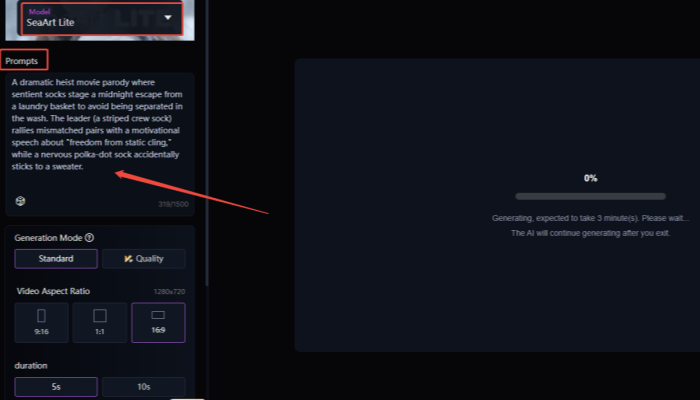
Step 3: Generate
Hit "Generate" and let the AI work. If the result isn't perfect, refine your prompt and your settings. Especially check the "Advanced Config".

Read more: 5 Best AI Text-to-Video Generators to Create Stunning Videos
Method 2: Image-To-Video
It's worth transforming your ideas into a moving meme or animated story with SeaArt AI's Image-to-Video tool. Let's see how to make a funny AI video easily!
Step 1: Upload the Images
You can upload images on the SeaArt AI video generator which supports JPG/PNG, up to 10MB, and the minimum dimension is 300px.
Step 2: Choose Video Settings
You can confirm Duration, Generation Mode, and Relevance as well to suit your idea. Furthermore, it's optional to describe the scene and action you want to generate based on the image. Finally, generate and enjoy!
Method 3: Funny Video Face Swap
Face-swap tools are the holy grail of humor. Use SeaArt AI's face-swap feature to insert your face into many interesting scenes.
Step 1: Choose a Funny Video
Choose a funny clip (e.g., a dancing cat, or a dramatic movie scene) as you like and upload it.
Step 2: Select a Face to Swap
Select a photo and align your photo with the template's face. Click and wait for minutes. The wonderful results won't let you down.
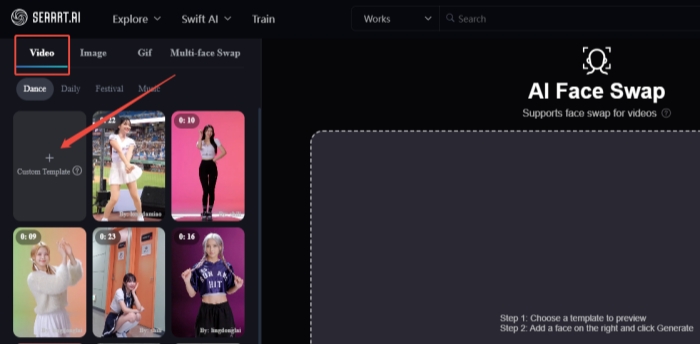
Also Read: How to Replace Face in Video Effectively Free Online
Tips for Funny AI Video Creation
Creating funny AI videos is part art, part science. Here are some tips help how to nail both:
- Pay Attention to the "Relevance": This setting controls how closely your video matches your original idea. Crank it up for precise alignment
- Add Unexpected Transformations and Caption-Driven Jokes: Combine absurd twists with punchy text and images. Unexpected visuals plus relatable jokes will bring instant shares.
- Use Precise Prompts and Good Visuals: Blurry images confuse AI, but precise prompts and crisp photos let it focus on the funny.
What Makes SeaArt AI Video Generator Stand Out?
More and more people have precise answers on how to make a funny AI video because of AI-generated power. Next, I will tell you why you chose SeaArt AI among many products.
- Easy-To-Use: You can create funny and engaging video memes in seconds, no video editing skills required.
- High Speed: SeaArt AI's powerful engine delivers blazing-fast rendering, so you see your video results in minutes.
- Multi-Mode Selection: SeaArt AI offers a variety of modes, each of which can bring different characteristics. For example, the SeaArt Ultra Model offers stable, vivid visuals with enhanced lighting, ideal for dynamic video creation while the SeaArt Sparkle Model excels in high-detail scenes and handling complex lighting and camera angles.
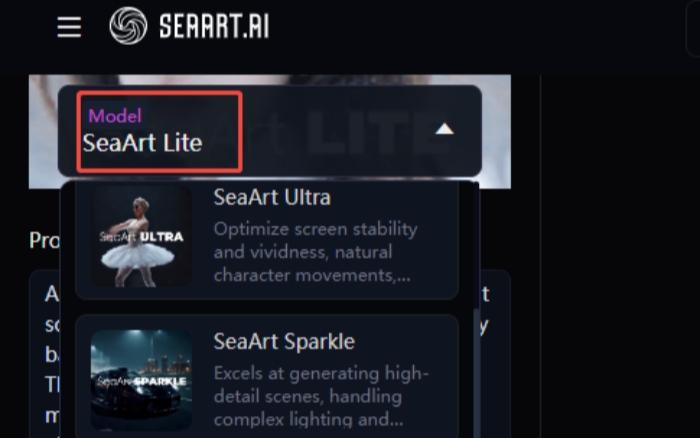
FAQs
1. How Can I Make AI Better Fit My Ideas?
On the one hand, it's a good idea to pay attention to the "Relevance" setting because its higher value produces a closer match, while a lower value allows for more variability. On the other hand, please describe your funny video as detailed as possible so that the AI funny video generator can understand your prompts better.
2. What Makes a Funny Video Go Viral?
The secret sauce is relatability and surprise. Related scenarios act like a magnet. When viewers think, "I've been there!" they're more likely to tag friends or hit "share" to say, "This is us." What's more, surprise makes it unforgettable. Take a mundane situation and crank it to absurdity, which offers emotional hooks and a memorable payoff.
3. Is It Free to Make a Funny AI Video Online with SeaArt AI?
Sure, SeaArt's video generator enables you to make a funny video for free. You will get 150 free credits every day for AI tools. Effortlessly transform your ordinary image into a strong muscular one without any cost.
4. Is There an App for iPhone or Android?
Yes, SeaArt AI is available on mobile devices as well! You can use it through your browser or download the app from the App Store or Google Play.
Conclusion
Creating funny AI videos isn't just easy, but with tools like SeaArt AI, you can turn "How to make a funny AI video?" ideas into reality faster and more interesting than you imagined. It's perfect for pranking a friend, making a meme, creating a hilarious parody, and more. This guide shows you how to do it in three simple steps with no technical skills needed. Learn how to use AI video generators to turn your wild ideas into viral content. So, what are you waiting for?












