Comprehend How to Create NFT Art on SeaArt Step by Step
Growing excitement has been happening around NFT. Maybe you've seen digital art being auctioned for millions or heard artists talking about the revolutionary potential of NFTs. Wondering how you can jump into this fascinating world without needing coding skills or deep technical knowledge? You've landed at the right place.

Today, this NFT art creation tutorial will guide you through how to create NFT art effortlessly—with easy-to-use tools like SeaArt AI. Let's dive in the NFT world.
What is NFT Art
NFT stands for Non-Fungible Token, a type of digital asset that represents ownership of a unique item stored securely on a blockchain. Unlike cryptocurrencies such as Bitcoin or Ethereum, NFTs aren't interchangeable. Each NFT is one-of-a-kind or part of a limited series.
NFT art refers specifically to digital artworks that have been tokenized as NFTs. This allows artists to prove ownership, sell their art securely online, and even earn royalties on future resales. It's revolutionizing how digital creators monetize their work.
Create Your NFT Artwork with SeaArt AI Effortlessly
Creating NFT sounds technical, but platforms like SeaArt AI simplify the entire process. SeaArt AI is an intuitive NFT art generator ideal for beginners and professionals alike. You don't need to learn code or spend countless hours mastering complex software.
Why Choose SeaArt AI
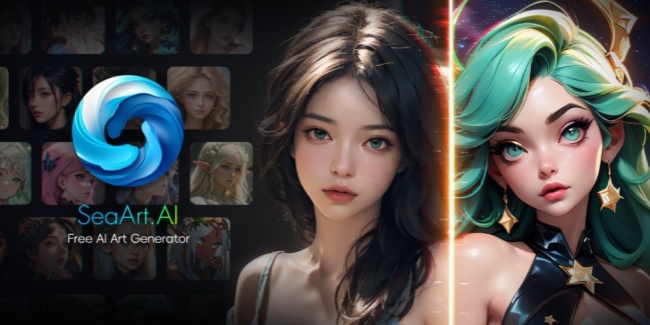
User-Friendly Interface: SeaArt AI is designed with a focus on accessibility, ensuring both beginners and seasoned artists can navigate the platform with ease.
AI-Driven Design: Utilizing cutting-edge AI technology, SeaArt AI helps you generate unique, high-quality digital art in just a few clicks.
Free & Online: SeaArt AI runs directly in your browser and doesn't require downloads or subscriptions to get started. It's a fully online tool that offers free chances to use, making it perfect for anyone looking to explore NFT art.
How to Create NFT with SeaArt AI Step by Step
Step 1: Open SeaArt AI
Visit the SeaArt AI website and create a free account or sign in to get started. It's quick, easy, and secure. Once log in, you can navigate to the NFT generator easily.
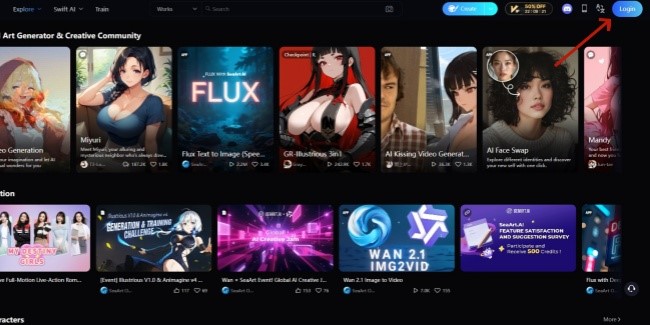
Step 2: Upload Your Source Media (Images & Text)
There are two different NFT forms you can generate on SeaArt, each one requires corresponding source media. First form is NFT avatar, in order to get targeted outcome, you need to upload your reference images. Second one is NFT image creation, all you supposed to do is adding your text prompts to assist the NFT generation. Simply image-to-image or text-to-image.
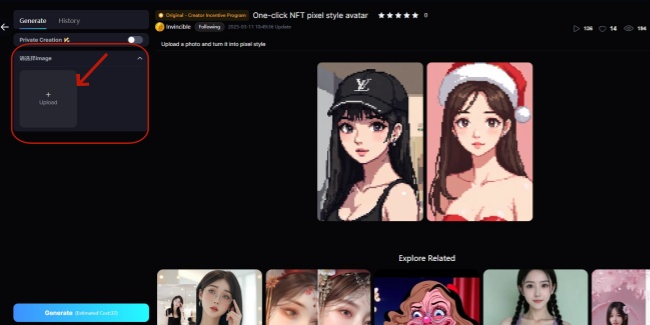
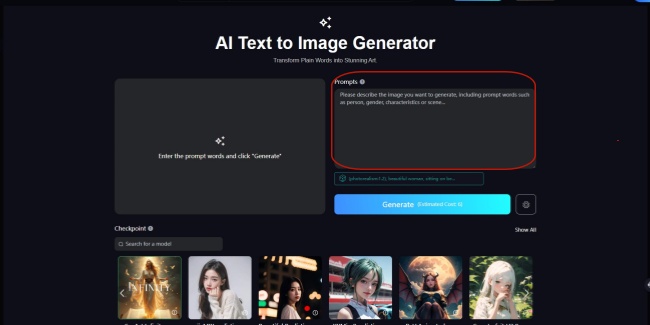
Step 3: Generate Your NFT Artwork
With your media uploaded, just click "Generate" within seconds, the SeaArt AI image generator and avatar creator transform your images or texts into impressive digital art suitable for minting as NFTs.
Step 4: Enjoy & Share
Download your newly created NFT artwork and share it on social media, or move straight ahead to posting it on popular NFT marketplaces like OpenSea or Rarible.
Other Alternatives to Create NFT Art
Exploring alternative platforms can enhance your NFT art creation journey. Here are three noteworthy options:
ZMO AI
ZMO AI is a user-friendly platform designed to transform simple text prompts into captivating NFT artwork. It's ideal for artists seeking effortless creativity without the need for complex inputs.
Key Features:
AI-Powered NFT Generation: Utilizes advanced AI to swiftly generate high-quality NFTs from text descriptions.
No Coding Required: Designed for ease of use, allowing you to create art without any programming knowledge.
Intuitive User Interface: Features a straightforward interface, making the art creation process accessible to beginners and professionals alike.
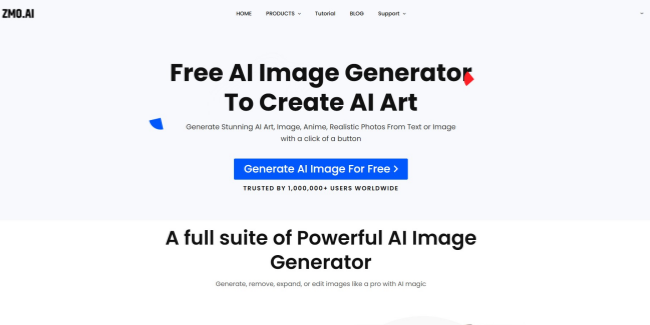
Hotpot AI
Hotpot AI specializes in digital art creation, offering tools tailored for crafting detailed and captivating NFT art. It's suitable for artists who desire both automation and customization in their creative process.
Key Features:
Dedicated NFT Art Creator: Provides specialized tools for generating unique NFT art pieces.
Image Enhancement and Editing: Offers AI-driven features like image upscaling and background removal to refine artwork.
Bulk Creation: Facilitates the creation of large NFT collections, streamlining the process for artists aiming to produce extensive series.
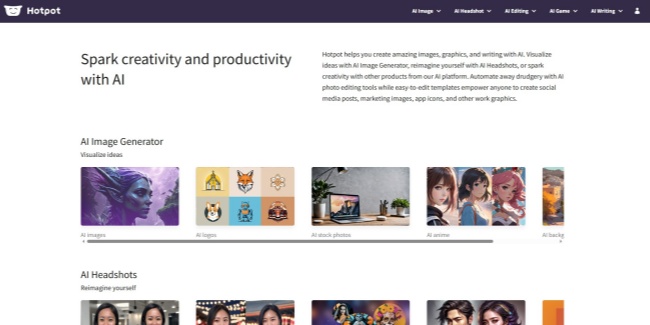
iMintify
iMintify is an all-in-one platform that simplifies the entire NFT process—from creation to minting and selling. It's ideal for artists looking to manage their NFT projects seamlessly.
Key Features:
Collection Generation: Enables quick creation of NFT collections, catering to artists aiming to launch series efficiently.
Integrated NFT Minting and Sales: Allows users to create, mint, and list NFTs directly on various marketplaces.
Blockchain Support: Supports multiple blockchains, including Ethereum and Polygon, offering flexibility in transaction fees and audience reach.
Also read: How to Make Pixel Art with Customized Style [3 Easy Ways]
Ethical Challenges of NFT Artwork
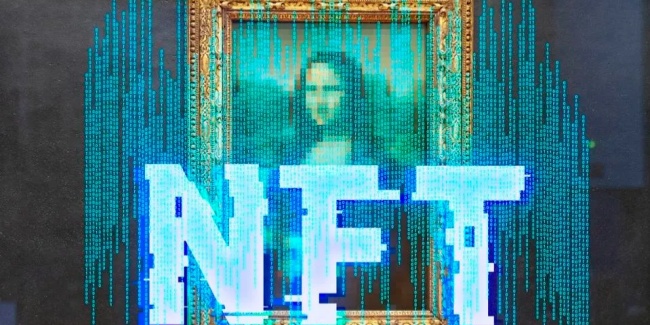
Creating NFT art is fun and rewarding, but meanwhile the ethical challenges of NFT are also appearing in these aspects:
Environmental Concerns
NFT minting on certain blockchains can consume significant energy. Choose environmentally-friendly blockchains like Polygon or Tezos.
Intellectual Property
Always ensure you own the rights to use all media in your NFT art. Using copyrighted material without authorization can result in legal complications.
Marketplace Reliability
Always mint and sell NFTs on trusted marketplaces that have solid reputations and clear terms, such as OpenSea and Rarible.
NFT Art FAQs
Is creating NFT art free?
SeaArt AI offer free opportunities to let you create your own unique NFT art.
Do I need coding skills to create NFT art?
No coding needed, platforms like SeaArt AI provide intuitive, no-code tools designed for beginners.
Can I sell my NFT art immediately after creating it?
Absolutely! Once minted, you can list your NFT art directly on marketplaces like OpenSea and Rarible.
Conclusion
Creating NFT art might have seemed intimidating at first, but with the right tools, it's straightforward and enjoyable. SeaArt AI provides an accessible entry point, offering powerful, intuitive AI art generation tools that don't require coding skills or technical expertise.
Whether you're just curious about how to create NFT art, an established artist looking to expand your reach, or an entrepreneur exploring digital assets, there's never been a better time to start your journey into NFT art creation.












