How to Create Stunning Ghibli Art with Ghibli Filter on ChatGPT
The magic of Studio Ghibli's distinctive animation style has captivated audiences worldwide for decades. Imagine being able to generate similar art with just a few clicks. Thanks to ChatGPT-4o, now you can enjoy the ChatGPT Ghibli art!

This tool lets users create stunning, Ghibli-inspired images using the power of AI. In this article, we'll walk you through how to use Ghibli filter on ChatGPT and explore an incredible free alternative for creating beautiful Ghibli-style artwork.
What Is Ghibli Filter ChatGPT?
The Ghibli ChatGPT generator is a feature that allows users to transform their images and prompts into the iconic style of Studio Ghibli animations. With ChatGPT Ghibli AI Art, users can input their prompts or upload images, and the AI will process and output artwork that closely resembles the vibrant and whimsical art seen in Ghibli films. Whether you want to add a Ghibli photo filter to an existing picture or generate new content, this tool provides a unique way to create art reminiscent of classic Ghibli animation.

With its ability to replicate the distinctive details of Ghibli art, the ChatGPT Ghibli style free feature is an exciting tool for artists, fans, and content creators looking to explore new creative possibilities.
How to Use Ghibli Filter on ChatGPT?
Using the ChatGPT Ghibli style generator is straightforward, and anyone can do it, even without a deep understanding of AI or art creation. However, only OpenAI's ChatGPT-4o supports the prompts to "Ghibliize" favorite images. Subscribe to ChatGPT-4o and become a Plus user before you start!
Here's a step-by-step guide to convert images to Ghibli art:
Step 1. Visit the official ChatGPT platform, and log in or sign up if you haven't already.
Step 2. In the ChatGPT interface, click the add button and choose "Upload from computer".
And for mobile users, click "Upload file" to change picture to Ghibli art on phone.
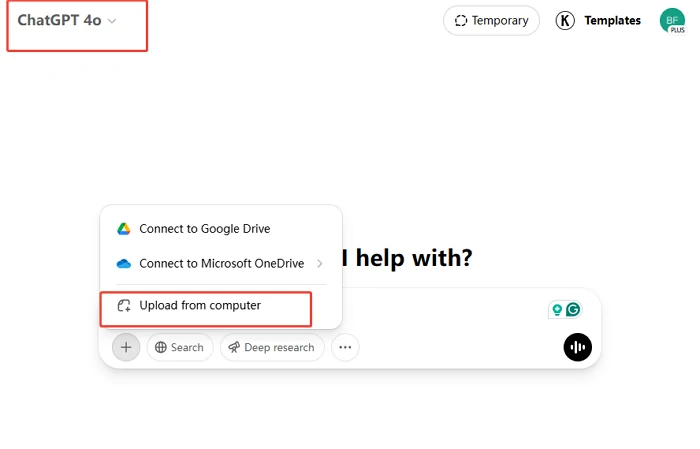
Note: If you want to generate an image directly from text, click the three-dotted button, select Create Image, then enter the text prompt.
Step 3. Upload the image and use the ChatGPT studio Ghibli prompt: You can do this by including phrases like "in the style of Studio Ghibli" or "Ghibli-inspired."
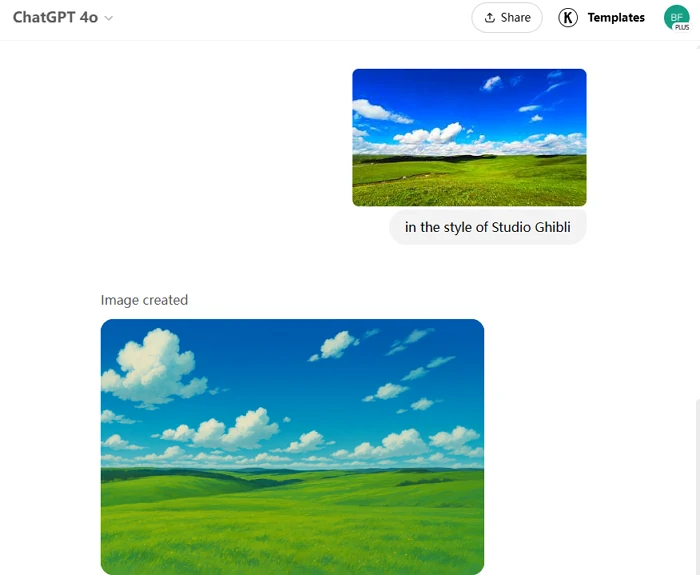
Step 4. Once the prompt is submitted, ChatGPT will process your request and generate an image that aligns with the Ghibli aesthetic. You can fine-tune your description for better results.
This simple method allows anyone to create Ghibli-inspired art quickly and easily. If you don't want to be a Plus user, read on and check out the free way to change your photos to Studio Ghibl-style images!
Best Alternative of ChatGPT Ghibli Sytle - SeaArt AI
While the ChatGPT Ghibli style filter is an impressive tool, some non-plus users may look for an easy and accessible way to generate Ghibli-style art, SeaArt AI, a free AI art generator, offers a perfect solution.
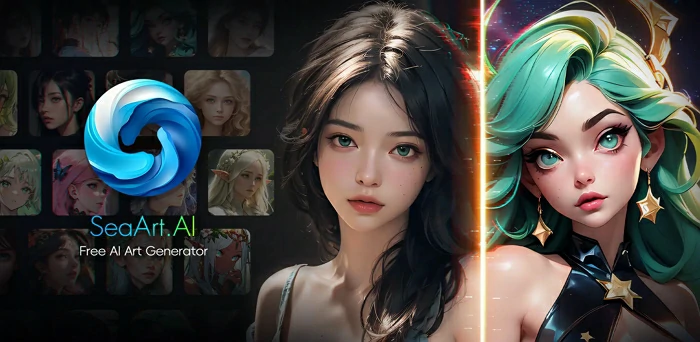
SeaArt AI is an online tool that focuses on AI Art and is suitable for creating various art styles with pre-set AI filter, such as Ghibli Filter, for instant Miyazaki-inspired artwork. Users can use it to generate high-quality studio Ghibli images for free:
- Free Daily Energy: As a free user, you get 150 Stamina points daily, which you can use to apply the Ghibli filter.
- Quick and Simple: Without long prompts or complex instructions – simply upload your image, and the Ghibli filter does the rest.
- High-Quality Results: You can "Ghiblify" any photos and it will closely mirror the charm and detail of Studio Ghibli’s animation style.
- User-Friendly: Even without any artistic or technical knowledge, SeaArt AI makes it easy to create visually captivating artwork.
The Ghibli filter is incredibly user-friendly, allowing you to generate stunning artwork with just a click:
Step 1. Visit the SeaArt AI Website
Head to the Ghibli AI filter site and sign up for a free account.
Step 2. Upload and Generate Your Image
- Click the Upload button and simply upload the image you want to transform into a Ghibli-style piece.
- You can upload any image you want to generate, including avatars, pets, landscapes, and more, then, click Generate.
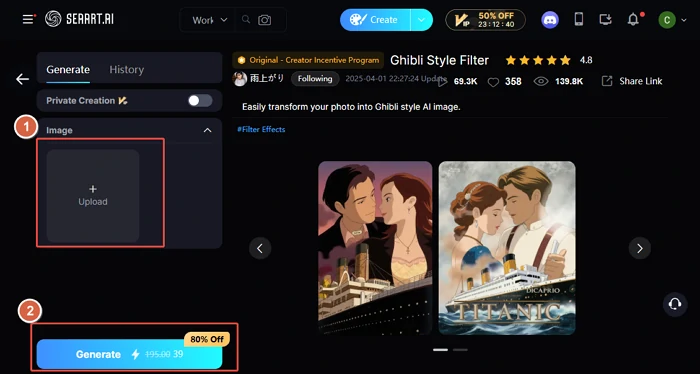
Step 3. Download Your Image
Wait a minute, and once the transformation is complete, you can download your Ghibli-style image and use it however you like.
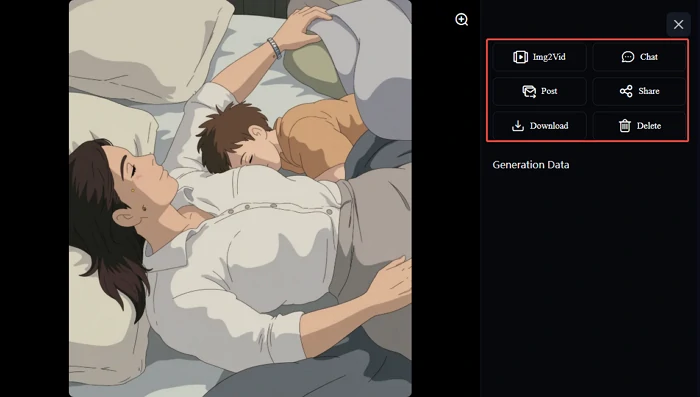
SeaArt AI makes it simple and free to bring your photos and ideas to life in the beautiful, whimsical style of Studio Ghibli. It is also a powerful Studio Ghibli AI image generator and AI video generator that helps you to efficiently generate Ghibli-inspired imagery or video with the help of text or photos.
Conclusion
Both ChatGPT Ghibli filter and SeaArt AI offer exciting ways to create Ghibli-style art:
- ChatGPT-4o uses text prompts and it is more suitable for an experienced plus user.
- For ChatGPT Ghibli style free, try SeaArt AI, which stands out as a high-quality alternative for those looking to explore Ghibli-inspired visuals without cost and a text prompt.
Whether you're a fan of Studio Ghibli or simply want to experiment with the art style, these tools make it easier than ever to generate enchanting, otherworldly images that capture the charm of Ghibli animation.
FAQs About Ghibli Filter on ChatGPT
1. Is Ghibli Art in ChatGPT free?
ChatGPT offers some features for free, but access to the Ghibli art filter is now available in ChatGPT-4o and it requires a paid subscription. For a free Ghibli style AI generator, try the free alternative - SeaArt AI, to make studio Ghibli art without paying for ChatGPT Plus.
2. How to create a Ghibli photo in ChatGPT?
To create a Ghibli photo in ChatGPT, simply describe the image you want, and request that it be generated in the style of Studio Ghibli. The AI will process your prompt and provide you with a stunning result.
3. Which AI can generate Ghibli images?
Several AIs can generate Ghibli images, with ChatGPT and SeaArt AI being among the top platforms offering these features. They provide free and paid options for users to create Ghibli-inspired artwork with ease.


