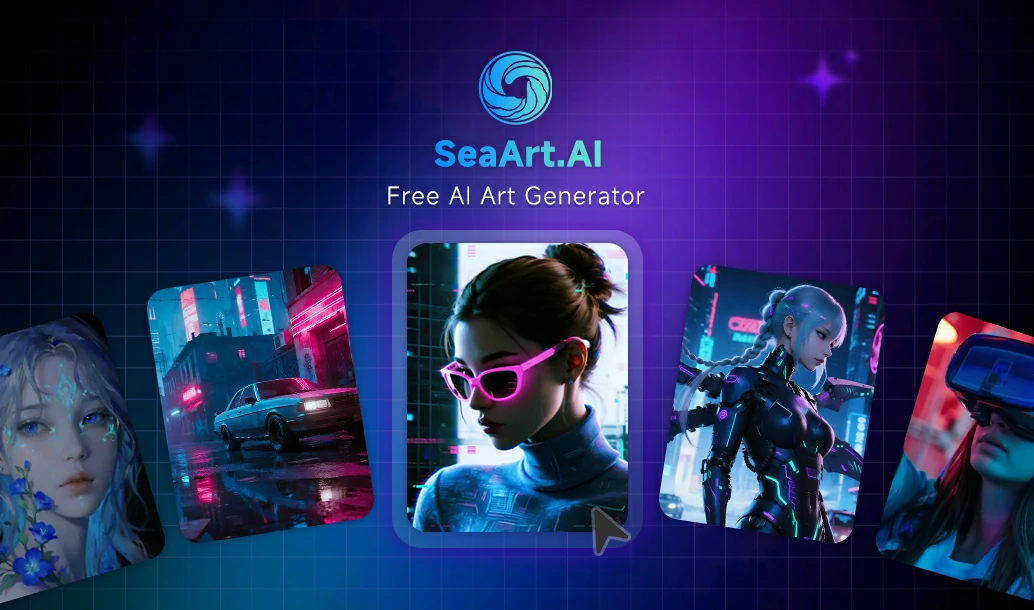ChatGPT Image Generator Not Working: Fix It or Choose a Better Alternative
ChatGPT's image generation feature allows users to create images simply by entering a text description. This tool helps artists, game developers, and everyday users boost their productivity or meet creative needs quickly and efficiently. But in some situations, you may find that ChatGPT image generator is not working.

Why Can't I Generate Images on ChatGPT?
When ChatGPT is unable to generate images properly, it may be due to various reasons such as an incorrect model selection, misconfigured DALL·E settings, or content violations.
- Using an incompatible ChatGPT model. Not all ChatGPT models are capable of generating images. If the ChatGPT image generator down, it might be because you selected the wrong model.
- Incorrect ChatGPT personalization settings. The DALL·E image generation option may not be enabled in the user settings.
- Prompt violates ChatGPT's guidelines. If you receive a content policy violation error after a failed generation attempt, it may be because your input text violates OpenAI's guidelines.
- Unclear prompt input. Your image generation prompt may not be clear enough, which can make it difficult for ChatGPT to understand your request accurately.
- Unknown error. ChatGPT may be experiencing a service outage or an unknown network error.

How to Fix ChatGPT Image Generator Not Working
Now that you understand the reasons why ChatGPT 4o not generating images, you can continue reading to find solutions to solve the issue, or move on to the next section to explore useful AI image generation alternatives to help you create the images you want more efficiently.
Solution 1. Check Your ChatGPT Models
Only the GPT-4.0 or GPT-4.0 mini models can provide image generation capabilities. If you're using another model, you'll need to switch to GPT-4.0 or GPT-4.0 mini. Free users will need to upgrade to a paid plan to generate images freely.
Solution 2. Enable the Dall·E Image Generation Option
Go to the ChatGPT page, log into your account, and click on your profile avatar in the top right corner of the page > Choose Customize ChatGPT > Scroll down the pop-up page to the bottom and click Advanced > Enable the DALL·E option and click Save to achieve the goal.
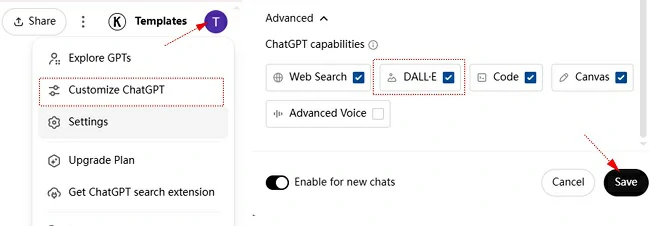
Solution 3. Hard Refresh the Browser
If the ChatGPT image generator not working issue is due to a temporary issue with your browser or ChatGPT, you can try clearing your browser cache and cookies by performing a hard refresh (Ctrl+Shift+R or Cmd+Shift+R). Then start a new chat in ChatGPT and the problem may be solved.
Solution 4. Input Clear & Simple Prompts
Sometimes, images fail to generate because the user's prompt isn't clear enough. You can clarify that you're looking for an image by including words like "picture" or "image" in your request. Be sure to include specific details, for example, you could say you want to generate an image of a puppy.
Solution 5. Upgrade Your Subscription Plan
The latest GPT-4o image generation feature is currently only available to Plus, Pro, and Team subscribers. Free users can access DALL·E but cannot use GPT-4o's built-in image tools. If you need to generate a large number of images using the latest image generation capabilities, please consider upgrading your subscription plan.
Select the Upgrade plan option in the bottom right corner, then choose Get Plus or Get Pro in the new window based on your needs to upgrade your plan.
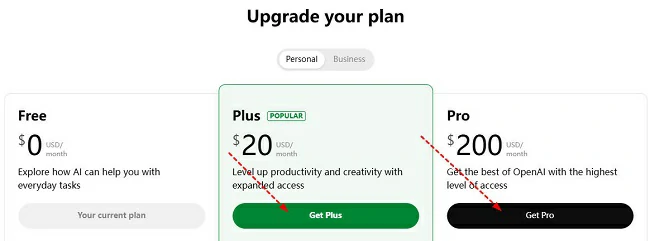
The issue of ChatGPT being unable to generate images should be quickly solved by using the methods mentioned above, then you can create stunning Ghibli art with Ghibli filter on ChatGPT. If it still doesn't work properly, we'll introduce a more effective AI image generation tool below.
Better AI Image Generator Alternative - SeaArt AI [No Error]
SeaArt AI is a reliable and versatile platform equipped with comprehensive AI-powered creative tools. Users can freely explore their creative ideas, fulfill their artistic needs, and connect with other enthusiasts in the community to exchange inspiration. With outstanding cross-platform and multilingual support, SeaArt AI allows users from different countries to create effortlessly on both web and app versions.
If users are not satisfied with the generated results, SeaArt AI also offers a powerful redraw feature, enabling modifications through image editing, creative enhancements, re-rendering, animation tools, and more to help you ultimately achieve the artwork you envision.

👍Key features:
- Simple clicks & easy to use.
- Free daily energy to generate everyday.
- High-quality results.
- A variety of image styles to choose from.
How to Generate Images with SeaArt AI Easily
Step 1. Head to the AI image generator
Go to SeaArt AI and move your mouse cursor over the Create Image button > Click Create Images.
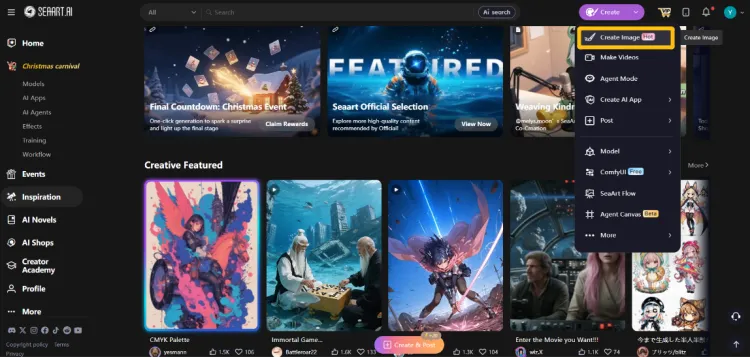
Step 2. Customize the settings and start to create
Click the Upload icon to choose your picture preference > Select the image format you want to generate from the options on the left and input your ideas to generate images > Click Generate to begin the task right now.
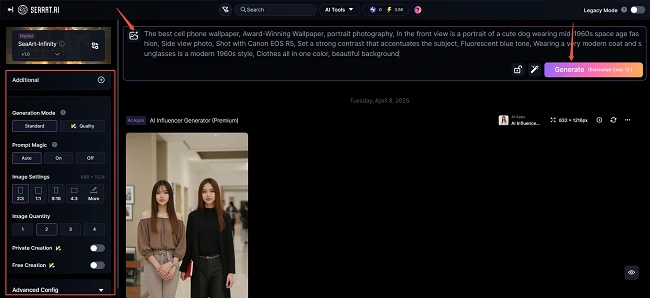
FAQs About ChatGPT Image Generator Not Working
1. Can ChatGPT generate images for free?
Yes, of course! Free users can generate two images per day with DALL·E 3.
2. How many images can you generate with Chat GPT Plus?
After subscribing to ChatGPT Plus, users can generate an unlimited number of images daily.
3. ChatGPT image generator not working iOS.
If the ChatGPT image generator isn't working properly on iOS, make sure you're using a model that supports image generation (GPT-4o or GPT-4o mini) and that the image generation feature is enabled in your settings. If the issue is due to a temporary service disruption, try checking for updates or trying again later.
Also Read >> How to Do Ghibli Filter in Instagram (With & Without ChatGPT 4O)
Conclusion
If your ChatGPT is unable to generate images properly, it may be due to an incorrect model selection, disabled settings, or an unknown error. You can try the solutions mentioned in this article to solve these issues.
Alternatively, users can choose a more powerful AI image generation tool like SeaArt AI. Its advanced features not only support image generation, but also video creation, AI chat, and high-level artistic design.