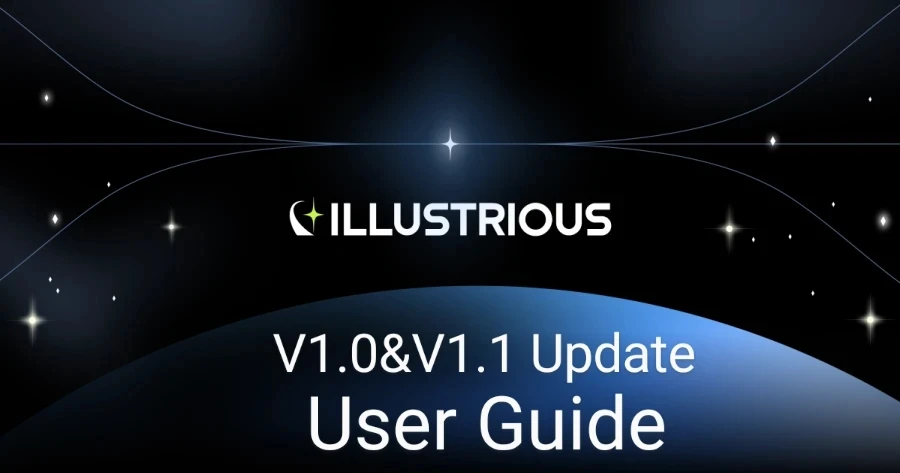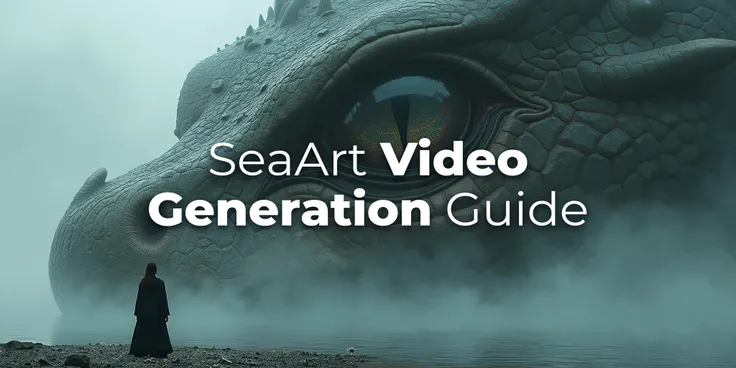Illustrious XL is a large high quality SDXL 1.0 based anime style base model that trained over Kohaku XL-Beta Revision 5 model. It uses Danbooru database as it's dataset. Model's beta version v0.1 create big hype over all the AI community and made great success. Currently model keep getting updated and improved, but that also bring certain differences. This guide will cover everything you need to know about Illustrious v1.0 and v1.1 base model versions.
What Changed In Dataset With These Updates?
Illustrious XL v0.1 model had fine-tuned Danbooru database until 2023 as dataset. With new versions, dataset is updated to Danbooru 2024-June. This means current v1.0 and v1.1 versions have knowledge until 2024-June including new tags, new characters, series, artists etc. If old v0.1 wasn't recognizing one of tags you used, there is a possibility for it to be recognized.
Model has flexible and strong dataset which makes it perfect for find-tuning and LoRA training. Expert creators can shape model to almost anything with enough effort.
This new improved dataset also boost quality of model for generation. Old Illustrious XL v0.1 was almost unusable even with LoRAs trained for it. Model was perfect for training but bad at generation. Current v1.0 and v1.1 models significantly better at generation compared to old version.
Resolution Improvement
Illustrious XL v0.1 was supporting 1024x1024 resolution just like all the other models based on SDXL 1.0 because it was base resolution of model. However, this changed with this versions. Now Illustrious XL v1.0 and v1.1 has 1536x1536 base resolution instead of 1024x1024. This new versions really good at rendering images with high resolutions unlike the other models. Hires errors are at minimum and model is stable with it's new resolutions. Also model can support resolutions from 512x512 to 1536x1536, it's not recommended to use with low resolutions though. Resolutions lower than `512px` cause generation errors.
Recommended Resolutions For IL v1.0&v1.1
Square: 1024x1024 - 1536x1536
Vertical: 1024x1536 - 1248x1824
Horizontal: 1536x1024 - 1824x1248
Different resolution and aspect ratios can be preferred but these are best options for general usage.
NOTE: Resolution is limited to 1536px for standart mode generation in SeaArt like all the other services. Users needs to use Quality Mode generation to be able use resolutions up to 2048px. In Quality Mode, each 3 pixel is 4 pixel. Basically, when you use 1024x1536 in Quality Mode, it's approximately 1365x2048. So if you want to use 1248x1824, enable Quality Mode and set resolution to 936x1368. It will give you 1248x1824 resolution in results.
Compatibility With Additional Tools And LoRAs
Illustrious XL has impressive compatibility with AI image generation tools now. This includes img2img, ControlNet, LoRAs and more. With this improvement, model become totally a gem for ComfyUI users. Users can edit and control model as they wish with advanced workflow systems and skills.
Recommended Settings
Steps: 20-40
Illustrious XL model can be used with different step counts. This is limited to 40 in standart generation page and limited to 60 in ComfyUI. Although, 20-28 step is enough in most cases. If composition is too detailed and results looks unfinished, you can increase steps to 40 to get more sharp and detailed images.
CFG Scale: 3-7
Illustrious XL has smoother render with lower CFG while higher values increase contrast and saturation of outputs. Images can look over saturated with CFG values higher than 7 so it's recommended to stop at 7. If you use lower values than 3, results lose overall colors and look like it has fog filter. You can use CFG between 3-7 depending on your preference but 4.5-5 CFG is sweetpoint for general usage of Illustrious models.
Sampler: Euler a
Euler a is arguably the best sampler for Illustrious XL but model can work with many of samplers.
Clip Skip must be set on 2.
Prompting of Illustrious XL
Illustrious XL v1.0: Version 1.0 is still based on Danbooru tag prompts we already familiar from Il v0.1, there is additional keywords and tips but syntax is pretty similar. Users can use their v0.1 prompts on v1.0.
Illustrious XL v1.1: Version 1.1 has 50% NLP (natural language prompt) support, means you can use basic sentences alongside Danbooru tags. Model still recognizes Danbooru tags so users can prefer to use only tags. NLP support aims to bring ease of use to casual users that not familiar with Danbooru and it's tags.
It's expected to next versions of Illustrious also have improved NLP support so basically model can be prompted more similar to Pony models. There will be not strict syntax that makes users overwhelm. However, this also effects to accuracy of prompt following. Especially while using model for training.
Importance of Negative Prompts
Illustrious XL models are very good at following negative prompts as much as positive prompts unlike the Pony v6 models. Negative prompts are important on these models, they can significantly improve results. It's recommended to use negative prompts actively just like positive prompts.
- Add multiple keywords and Danbooru tags to improve quality.
- If you want to remove something from composition, negative prompts are most effective way to do.
Prompt Style
- Use Danbooru tags for prompting to get best possible results.
- `masterpiece, best quality, amazing quality` keywords are very important for maintaining quality, please use them in front of your prompts. Additionally `very aesthetic, newest` tags can be used after quality keywords in prompts for better results.
- `absurdres, highres` keywords can be used at the end of prompt.
- Rating tags (`safe, sensitive, nsfw, explicit`) can be used before subject to avoid unwanted results.
- `worst quality, bad quality, very displeasing, displeasing, oldest` can be used in negative to get better results.
- `artistic error, artistic failure` keywords can be used in negative prompt to reduce generation errors to minimum.
- Standart tags from Danbooru such as `lowres, jpeg artifacts, censor, watermark, bad hands, bad anatomy, traditional media` in negative to improve quality of results. Additionally `bad angle, bad perspective, bad proportions` and other keywords with `bad` seems to be effective on improving quality. Especially in higher resolutions, difference is considerable and improvements are consistent.
- Use `focus` keyword with subject type for different type subjects. For example `animal focus` for animal render, `vehicle focus` for generating car, motorcycle type subjects.
- Artist tags can be used after quality tags or at the end of prompt.
For Illustrious XL v1.1
- Syntax can be supported with natural language prompts. Using 100% natural language prompt is not good decision. Model supports but NLP still reduce quality and accuracy of results.
- Users can add small descriptive words to tags to use NLP support. For example `leaning against wall` instead of `leaning back, against wall` or `glowing eyes under hair` instead of `glowing eyes, eyes visible through hair`. Using full tags still more stable and accurate but now users have option to use this type prompts. They can be helpful in certain scenerios where tags are not enough to explain what we want.
- It's still bad at understanding and following NLP completely. It can struggle with understanding a word that SDXL understand. If you can, it's recommended to use Danbooru tags. If you can't, NLP can be helpful but usually reduce quality of results.
Recommended Prompt Order
- `masterpiece, best quality, amazing quality`
- `very aesthetic, newest` (Optional)
- Rating Tags (`safe, sensitive, nsfw, explicit`)
- Artist Tags (Only Danbooru)
- Subjects with count (`1girl/1boy/1other`)
- Subject Details
- Pose/Action Tags
- Composition Tags (Background, Environment, Objects)
- Additional Tags (Style, Theme, Expression)
- Additional Enhancer Tags (Focus, Lighting, Shadow)
- `absurdres, highres` (Optional)
Prompt Examples
Fallen Angel IL1.0 | IL1.1


Positive Prompt
`masterpiece, best quality, amazing quality, newest, very aesthetic, upper body, 1girl, (pyrokinesis), white hair, very long hair, yellow eye, red eye, heterochromia, glowing eye, hooded cloak, magic, embers, chained, covered by chains, single wing, feathered wing, BREAK, (surreal:1.2), abstract, abstract background, colorful, forest, dark background, fiery background, night, night sky, fog, cloudly sky, BREAK, depth of field, advanced focus, bokeh, (dim lighting, chiaroscuro:1.2), soft shadows, extremely detailed background, amazing art, highres, absurdres`
Negative Prompt
`lowres, bad quality, worst quality, bad anatomy, nude, explicit, nsfw, sketch, jpeg artifacts, ugly, poorly drawn, censor, blurry, watermark,simple background, artistic failure, artistic error, bad angle, bad composition, displeasing, very displeasing, oldest, bad hands, anatomical nonsense, deformed, by bad artist`
Fujiwara no Mokou IL1.0 | IL1.1


Positive Prompt
`masterpiece, best quality, amazing quality, newest, very aesthetic, upper body, 1girl, fujiwara no mokou, smile, floating hair, cherry blossoms, nature, wind, falling petals, outdoors, amazing background, highres, absurdres`
Negative Prompt
`lowres, bad quality, worst quality, bad anatomy, nude, explicit, nsfw, sketch, jpeg artifacts, ugly, poorly drawn, censor,blurry, watermark,simple background, artistic failure, artistic error, bad angle, bad composition, displeasing, very displeasing, oldest, bad hands, anatomical nonsense, deformed, by bad artist`
Illustrious XL 1.0 Based Models That You Can Try On SeaArt
GR-Illustrious 3in1 [SeaArt Exclusive]